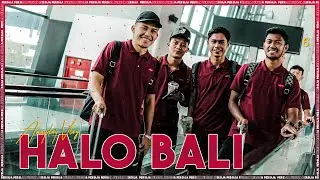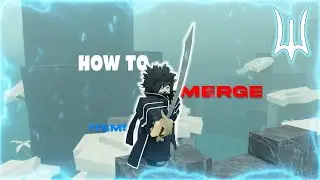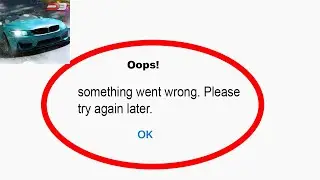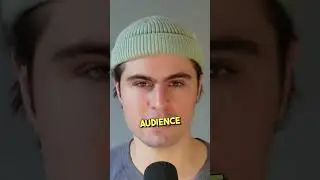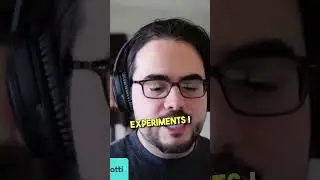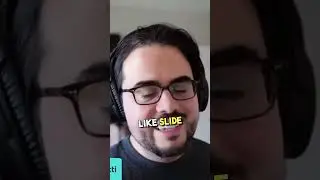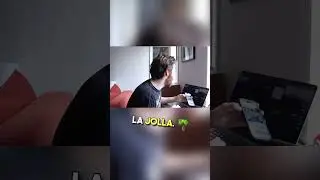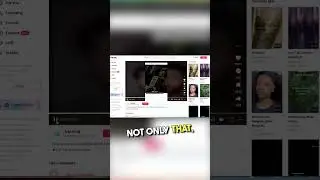How to Make Meme Templates (Free Online Meme Template Maker)
Make your own meme templates here: https://www.kapwing.com/studio
Meme templates are the internet currency of the 21st century, and Kapwing is here to help you make them. Using Kapwing, you can make meme templates that can be shared online for others to make memes from. In this tutorial, we show you how to make 3 types: static image meme templates, video/audio meme templates, and GIF meme templates. The whole process is free and online, and the editor includes all the tools you need to create memes including image search and an image background eraser. ***Don’t forget to sign into your account to remove watermarks for free!
There are 4 steps:
1. Open Kapwing Studio https://www.kapwing.com/studio
2. Add text, images, videos, sounds that you want in the template
For GIF memes: choose “GIF” output file in Settings before exporting
3. Click the red “Export” button
4. Copy and share the URL with others
Use our trending meme templates here: https://www.kapwing.com/meme-templates
How to make Discord Emotes: https://www.kapwing.com/resources/how...
How to make the Baka Mitai Dame Da Ne meme: https://www.kapwing.com/resources/bak...
Timestamps:
Intro to making your own meme templates (00:00)
How to make static meme templates (00:30)
How to make video/audio meme templates (03:30)
How to make GIF meme templates (05:40)
Check out our other video and image editing tools: https://www.kapwing.com/products
STAY IN TOUCH! We’d love to hear from you :)
✅ Follow Us On Instagram / kapwingapp
✅ Follow Us On Twitter / kapwingapp
✅ Follow Us On TikTok / kapwing
✅ Follow Us On Byte https://byte.co/@Kapwing
✅ Join Our Official Discord / discord
Tag #kapwing on your creations to get a like from us!
Kapwing is an online video creation and editing platform for modern creators. We enable digital storytelling, entertainment, and education with accessible, simple, collaborative tools.