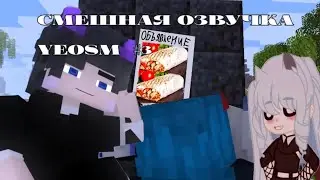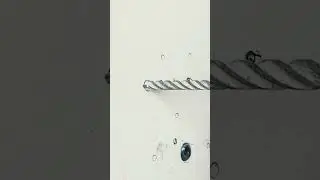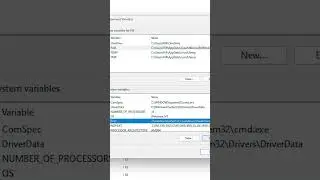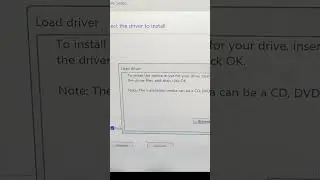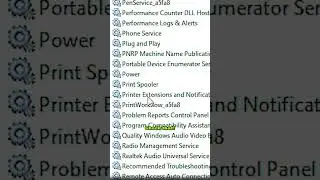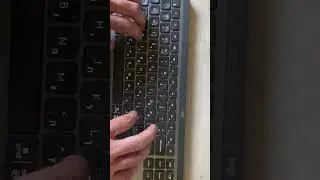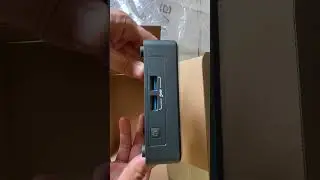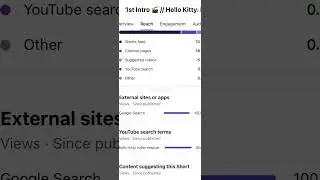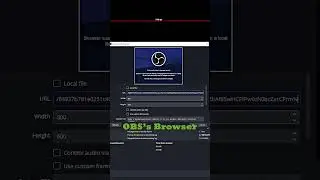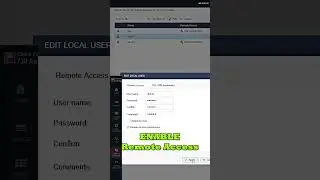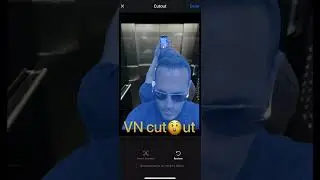Quick Access to Personal Hotspot on iPhone // Mobile 📱
Learn how to access the Personal Hotspot feature with ease. Follow these simple steps:
1. Swipe down from the top-right corner (LTR languages) of your iPhone screen to open the Control Center.
2. Long-press on the network settings card to expand it.
3. Tap on the "Personal Hotspot" icon to enable or disable the feature instantly.
Enj😄y!
#travelingtips #iostips #iphonetips