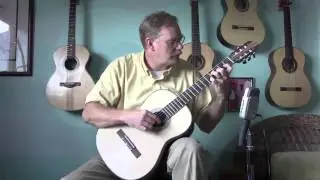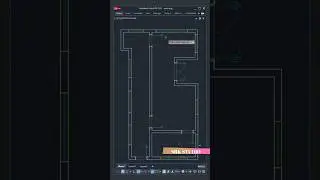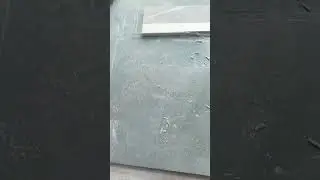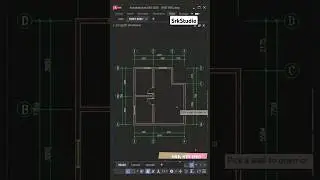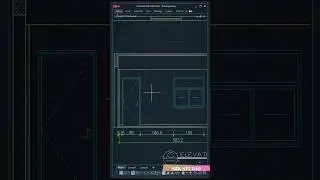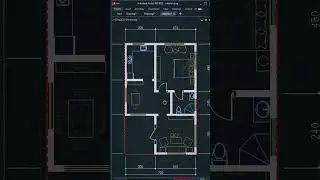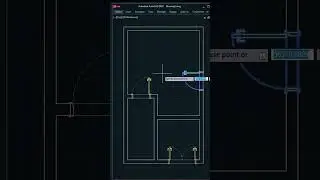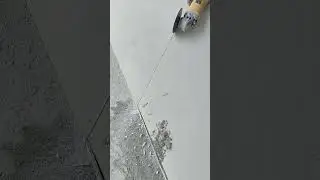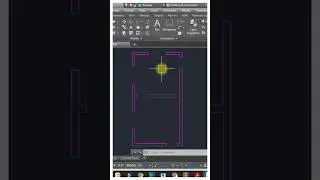"Mastering AutoCAD: 5 Essential YQARCH Commands You Should Know"?
"Mastering AutoCAD: 5 Essential YQARCH Commands You Should Know"?
Welcome to our AutoCAD tutorial! In this video, we'll dive into five incredibly useful commands within the YQARCH module that can streamline your workflow and enhance your AutoCAD experience.
Super Offset: Learn how to quickly create multiple offset copies of objects with precision and efficiency, saving you valuable time on repetitive tasks.
Super Break: Discover how to break objects with ease, whether you're splitting lines, arcs, or polylines, and unlock new possibilities for editing your drawings.
Line Scale: Explore the power of adjusting line scales to control the appearance of linework in your drawings, ensuring clarity and consistency in your designs.
Line Width: Master the art of customizing line widths to emphasize certain elements of your drawings, enhancing visual hierarchy and communication.
Dynamic Copy: Harness the dynamic copying capabilities of AutoCAD to effortlessly duplicate and distribute objects while maintaining flexibility and control over your design layout.
Whether you're a seasoned AutoCAD user or just getting started, these five commands will undoubtedly become invaluable tools in your repertoire. Join us as we demystify YQARCH commands and empower you to take your AutoCAD skills to the next level!
Don't forget to like, share, and subscribe for more AutoCAD tutorials and tips! Let's elevate our design game together. 🚀
YQARCH PLUGIN VIDEOS PLAYLIST:
• YARCH PLUGIN TUTORIALS
DOWNLOAD YQARCH PLUGIN:
https://www.mediafire.com/file/cfjwln...
#AutoCADTips #YQARCHCommands #CADDesign #AutoCADTutorial #DesignWorkflow #ProductivityHacks #CADCommunity #EngineeringDesign #DraftingSkills #CADCommands #AutoCADTraining #DesignTools #CADProductivity #ArchitecturalDesign #DigitalDrafting #CADExperts #DesignSoftware #CreativeWorkflow #CADSkills #EfficientDesign