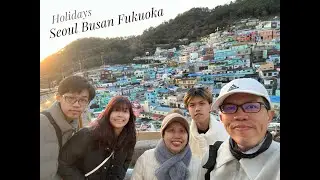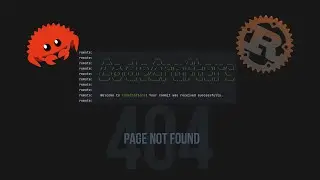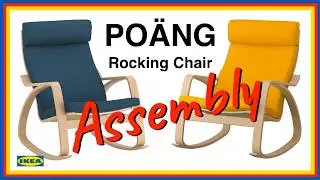Raspberry Pi Starter Kit Unbox Beginners Guide - Remote Desktop over SSH VNC
Raspberry Pi Starter Kit Unbox Beginners Guide. https://learn-share.net/raspberry-pi-... Remote Desktop over SSH VNC. Learn how to install Raspbian on Raspberry Pi SD Card using Noobs Package installer and to remote desktop over SSH and VNC.
This Raspberry Pi kit contains a Raspberry Pi 2B, SD card of 8GB or higher, power supply of 2 Amps, HDMI cable, a Ethernet Cat 6 cable, and a Raspberry Pi enclosure.
➤ Watch next: Install Raspbian on SD card • How to Install Raspbian on Raspberry ...
➤ Shop Raspberry Pi 2 http://amzn.to/2agNS77
Raspberry Pi 2 B
SD card 8/16/32GB
Power Supply 2A
HDMI Cable
Ethernet Cat 6
Box Enclosure
CPU: Broadcom BCM2836 Quad-Core ARM Cortex-A7 at 0,9 GHz
RAM : 1 GB SDRAM 400Mhz
Graphics: VideoCore IV
size: 85 x 56 mm
1. Download Noobs/Raspbian http://j.gs/8436075/downloadnoobs
SSH Mac OS.
ssh pi@ip-address
password: raspberry
VNC server Mac OS.
1. sudo apt-get install tightvncserver
2. tightvncserver
3. vncserver :1 -geometry 1920x1080 -depth 24
4. Download RealVNCviewer http://activeation.com/8436075/vncviewer
SSH Windows.
1. Download Putty http://j.gs/8436075/putty
2. Type Pi IP Adress. User: pi Password: raspberry
Windows VNC server.
1. sudo apt-get install tightvncserver
2. tightvncserver
3. vncserver :1 -geometry 1920x1080 -depth 24
4. Download TightVNC http://j.gs/8436075/tightvnc
➤ Share this video:
Facebook: / learnshare.net
➤ Website: http://learn-share.net
➤ Save $$ in Computers/Gadgets: http://amzn.to/1HiYcWd
Thanks for watching and remember to rate, like and Subscribe http://learn-share.net newsletter if you haven't already.
#raspberrypi #raspbian #canakit #amazongadgets #amazon #tutorial