Check if your VPN is working + Fix VPN problem ✅
💥👇 Check out my top recommended VPNs that work smoothly👇💥
1️⃣ NordVPN | 65% off + 4 months free: https://vpnpro.sale/NordVPN-discount/...
2️⃣ Surfshark | 86% off: https://vpnpro.sale/Surfshark-discoun...
If you’re not sure if your VPN is working, there are a few ways to check it. Plus, even if it seems that your Virtual Private Network connects to the internet, it can sometimes malfunction.
Your reconnection time to VPN may take too long, leaving your actual details visible. Or there could be an IP leak, jeopardizing your privacy. Plus, there are DNS leaks, and those are nasty.
The easiest test to start with is to check whether your IP has actually changed. It’s the first and most straightforward step to find out if my VPN is working. First, disable any VPNs you might have. Then, head to this website: https://whatismyipaddress.com/ Check your IP address, and then repeat the same process with VPN turned on. You should see a different location and IP address assigned to you. If even that failed - your VPN has a fundamental problem, and it’s definitely not working.
\\TIMESTAMPS//
00:00 Intro
1:28 How to check if your IP has changed?
1:58 VPN leak tests
2:01 IP leak test
3:02 VPN DNS leak test
4:21 WebRTC leak test
5:45 Top VPN recommendations that work smoothly
Next, there’s a VPN DNS leak test that you need to try. It’s one of the most important tests to do in order to check if VPN is working. If you’re using a third party DNS service like cloudflare, you could see different locations being detected. This could reveal the country you are connecting from. If the DNS service you’re using has a server near you, it could also alert some websites that you are using a VPN, triggering proxy errors, and messages asking you to turn off your VPN. So, this test can be performed with the website dnsleaktest.com. I recommend running an extended test, it won’t take too much time anyways. If everything is ok, you will see that the test detected a single server, corresponding to the location you’ve chosen. Otherwise, it will reveal another location, which will be your real one.
Affiliate link disclaimer: We are affiliated but not sponsored by any service provider. This means we may receive a small commission when you click on the provided links, however, our reviews are based on independent research and rigorous fact-checking. VPNpro is owned by Mediatech, whose investors are the founders of Nord Security, whose products and services we may review.
VISIT our website: https://vpnpro.sale/visit-us/

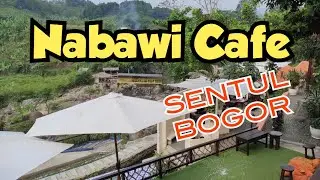




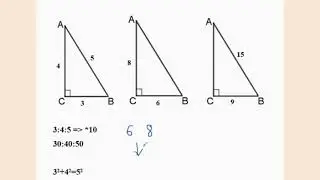









![Best KODI Alternatives 2024 | The ACTUAL Top 4 Apps like Kodi [TESTED]](https://images.videosashka.com/watch/lo58vUwwAYE)









![Phone Hacked? 💥 Here's How to remove HACKERS from your phone! [ 2024 TUTORIAL]](https://images.videosashka.com/watch/W3xukO1SvMw)


![BEST Antivirus in 3 MINUTES! 💥 [MY TOP 3 PICKS]](https://images.videosashka.com/watch/5V2zd1BLECQ)

