How to Change Language on Facebook 2021
In this video I will guide you in step by step process on how to change language on Facebook.
STEPS REGARDING IT ARE GIVEN BELOW.
1.Open up the Facebook app.
2.GHet logged in.
3.Tap on the three straight horizontal lines on the top right corner.
4.Tap on Settings and privacy.
5.Tap on Settings.
6.Scroll down.
7.Tap on Language option.
8.Choose the language that you want.
9.For that , tap on the circle on the right corner straight to the language that you prefer.
As you finish choosing and tapping on it.
Your main font language will be successfully changed.
How to change language preference in Facebook account?
How can I change my Facebook page to English?
Is there a way to stop Facebook from translating posts into English?
Can you read Facebook in your own language?








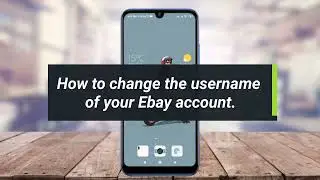





















![How to Schedule Live Video on Instagram ! [EASY TUTORIAL]](https://images.videosashka.com/watch/vxiuqCcEfHM)
