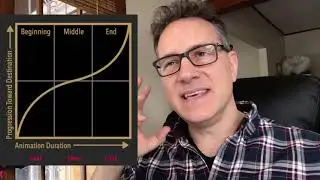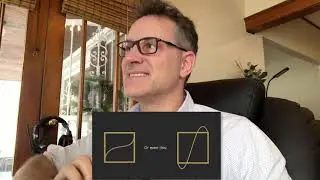Create a Horizontal UIPickerView! (iOS, Xcode 8, Swift 3)
🌐 https://www.bigmountainstudio.com
UPDATE:
In the video, I seemed to have left out a CRUCIAL step! After rotating the UIPickerView you also want to rotate the CONTENT VIEW which I accidentally cut out of the video. You can see the code at 11:38:
view.transform = CGAffineTransform(rotationAngle: (-90 * (.pi / 180)))
So sorry about that!
----------------------------------------
In a previous video, I showed you how to customize the view in each row of the UIPickerView: • Customizing UIPickerView (iOS, Xcode ...
In this video, I show you how to take that existing UIPickerView and make it horizontal so it scrolls from side to side horizontally. It's very simple and you don't have to download and use other custom picker view controls. It's only about 4 steps to implement!
🛠 Code: https://www.bigmountainstudio.com/exp...
👉 Find out the Ugly Truth of SwiftUI: https://www.bigmountainstudio.com/ugl...
📙 FREE SwiftUI PictureBook: https://www.bigmountainstudio.com/fre...
🎦 Getting Started With CollectionViews: https://www.pluralsight.com/courses/i...
#SwiftUI #Swift #bigmountainstudio