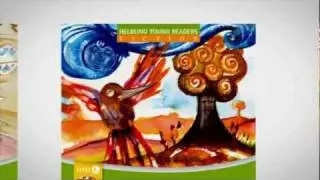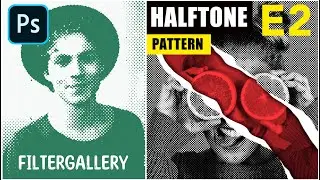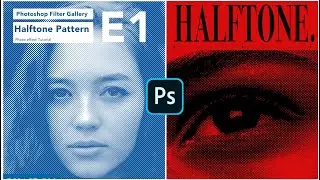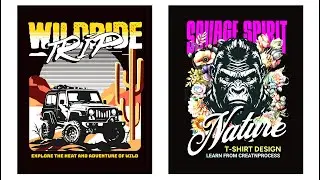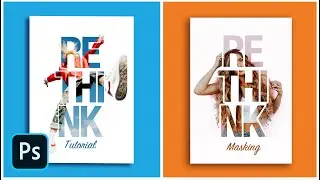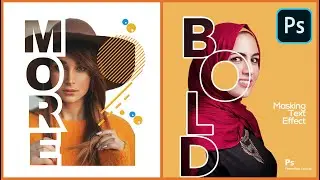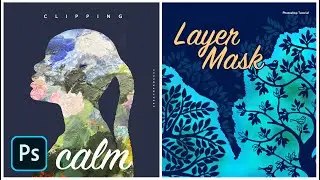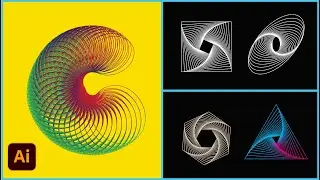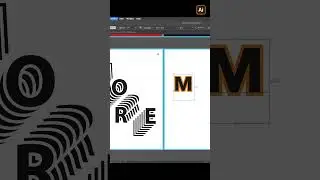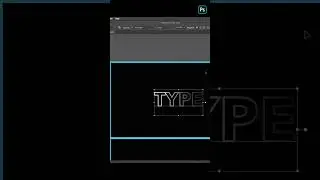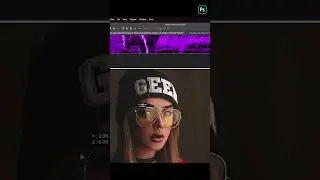Professional Logo Design - Adobe Illustrator cs6 (Aragon)
Check out our website for more Design tutorials and articles! http://www.creatnprocess.net
Professional Logo Design - Adobe Illustrator cs6 (Aragon)
Here is another logo Designing tutorial. In this we have got sphere in the bg and above it there is nice 3D text , alphabet "a".To design this logo we have followed 3 steps, First we created the sphere using the Ellipse tool. Second 3D text is created through modifying a alphabet "a" using pen tool and direct selection tool.and then with help of 3D Extrude and Bevel tool we designed the text. we also did little adjust in the shape by Wrap with Mesh option , Finally gradient color is added to the final design, with adjustment and adding few details , The logo is designed.
WATCH more graphic design videos: http://bit.ly/1ZfyiwI
SUBSCRIBE for more Inspiring videos: http://bit.ly/1NWVuMF
▲Gumroad Store!
https://gumroad.com/creatnprocess
▲Official website!
http://creatnprocess.net/
▲Creatnprocess Channel!
/ creatnprocess
Professional Logo Design Pack!:
▲PLD Vol-1!: https://gumroad.com/l/JxlA
▲PLD Vol-2!: https://gumroad.com/l/QgRvG
▲Design Tutorial Packages!
http://www.creatnprocess.net/products/
Useful Design Kits!:
▲Flat UI- Bootstrap Framework!: http://designmodo.com/shop/?u=2369
▲Square UI - PSD UI Kit!: http://designmodo.com/shop/?u=2369
Want to see my latest work? (Logo designs, Illustrations, etc.) follow me on!:
▲Facebook!: / creatnprocess
▲Instagram!: / creatnprocess
▲Tumblr!: / creatnprocess
▲Behanced!: http://www.behance.net/creatnprocess
▲Dribbble!: https://dribbble.com/creatnprocess
▲STORE: http://www.inprnt.com/gallery/creatnp...
▲Twitter!: / creatnprocess
▲Google+: https://plus.google.com/+creatnprocess
For any design inquiries please contact us via email: [email protected]
Check out our Website and work for more information!
Contact us: http://www.creatnprocess.net/contact-us/
© Creatnprocess 2016