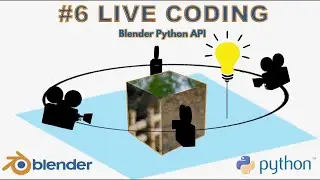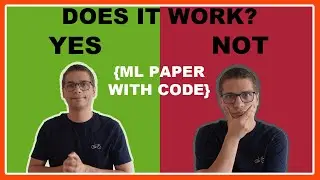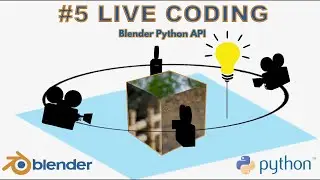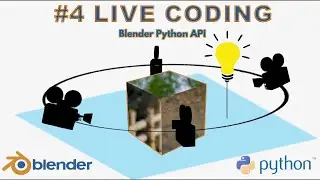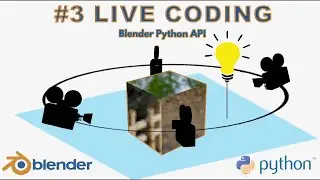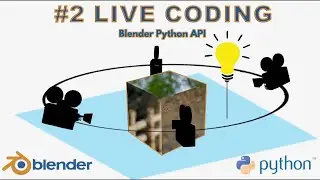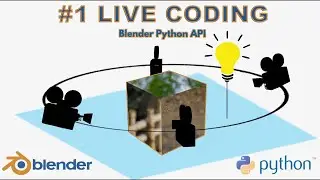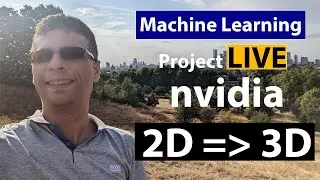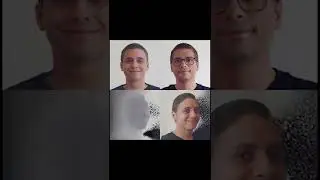How to Setup a Raspberry PI 4 Camera and create a livestream with RTSP
In this video, I will show you how you can set up a Raspberry PI camera on a Raspberry PI 4.
I will show you how to setup a livestream and how to connect the Raspberry PI to more powerful camera sensors such as the Sony Starvis camera sensor which is capable of recording in the dark, in true color.
Let's get started!
SUPPORT THE CHANNEL or get mentoring :
/ codemental
FOLLOW ME
Instagram: / codemental
Spltech Blog: https://spltech.co.uk/blog/
Timestamps:
0:00 Introduction
0:55 Setting up the Raspberry PI 4 Camera
1:45 Showing the 3D Printed Raspberry PI Case from Thingiverse
2:50 Connecting the Raspberry PI camera to the Raspberry PI using the CSI connector
3:44 The different types of cameras that we can use with the Raspberry PI
4:03 Difference between the Raspberry PI Camera and a typical USB camera
4:34 Raspberry PI Camera v1, Raspberry PI Camera v2 and Raspberry PI Camera HQ
5:31 Explaining why we might want to use an USB or even a standalone camera instead of the Raspberry PI Camera
6:11 Configuring the Raspberry PI Camera
6:33 sudo apt update - to update all the raspberry pi packages
6:45 sudo apt full-upgrade
7:02 Enabling the Raspberry PI camera using raspy-config
7:30 Rebooting
7:47 Taking a picture using raspistill - first in a dark room
8:32 Taking a picture using raspistill - repeat with more light
9:07 Taking a picture using raspistill - in a dark room
9:21 Difference between a picture with artificial light and sun light
9:35 Introducing FFmpeg
10:17 Recording a 5s video from the Raspberry PI using raspivid in h264 format
11:03 Recording a 30s video
11:38 Increasing the recording frame rate and resolution with Raspivid
13:13 Creating a RTSP Stream using raspivid and cvlc(vlc -Idummy)
14:10 Creating an RTSP Stream with a higher resolution
15:47 Trying the Sony Starlight Low Light Camera Module - Sony IMX307
18:22 Connecting the Lowlight camera to the Raspberry PI via Ethernet
19:40 Setting up networking to allow direct connection between the Raspberry PI and the Low Light IP camera
20:25 Explaining that long term I will need to setup dhcp in the Raspberry PI so it assigns IP addresses
23:20 Comparing the Low light camera with the Raspberry PI camera in a reasonably dark room
24:50 Explaining why a normal camera using IR will not be able to see through a window
Resources:
/ creating-a-wildlife-camera-with-a-raspberr...
https://picamera.readthedocs.io/en/re...
https://raspberry-projects.com/pi/pi-...

![[FREE] SLIMESITO x BEEZYB TYPE BEAT 2022 -](https://images.videosashka.com/watch/1EoTITwenvE)








![Machine Learning Project with ChatGPT - [3] Converting Audio to Mel Spectograms](https://images.videosashka.com/watch/Mzs-OY9KplM)
![Machine Learning Project with ChatGPT - [2] Detecting and cropping faces with Retinaface](https://images.videosashka.com/watch/_f31QU2QGhs)
![Machine Learning Project with ChatGPT - [1] Preprocessing video and audio with FFmpeg](https://images.videosashka.com/watch/GPFyQVpCF0A)