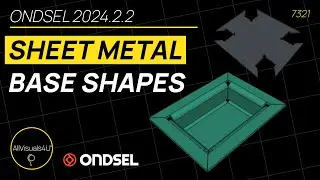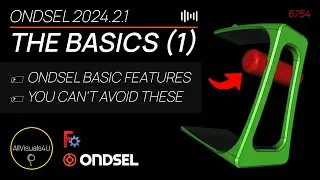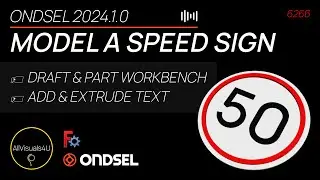🅰 FreeCAD Text Tutorial - 3D Printed Label 3D Modeling Tutorial - FreeCAD Part Design
🅰 FreeCAD Text Tutorial - 3D Printed Label 3D Modeling Tutorial - FreeCAD Part Design
🔴 Subscribe to my channel: / @allvisuals4u
🎧 My Spotify playlists: https://open.spotify.com/user/schippe...
⌨ Input overlay: https://github.com/univrsal/input-ove...
💡 How to download FreeCAD workbenches: • How To Install FreeCAD Workbenches - ...
Design this simple '3D Printed' label in the FreeCAD Part Design workbench, together with the Draft workbench.
⏱ Chapters:
0:10 Create sketch
2:16 Add color
2:29 Extrude sketch and add chamfers
3:03 Create text
4:32 Extrude text
5:04 Website promo (https://www.3dpartsforyou.com)
5:10 More videos ( • All Videos | AllVisuals4U | Design & ... )
This video was recorded in FreeCAD 0.20.2 (2022-12-07) | 🌐 https://www.freecadweb.org | @AllVisuals4U
👍 Thanks for watching the video FreeCAD Text Tutorial - 3D Printed Label 3D Modeling Tutorial - FreeCAD Part Design
🌐 My website: https://www.3dpartsforyou.com
👉 Subscribe to my channel AllVisuals4U: / @allvisuals4u
👉 All playlists of this channel: / @allvisuals4u
⚡ Subscribe to my short format channel AllVisuals4U Shorts: / @allvisuals4ushorts
⚡ All playlists of this channel: / @allvisuals4ushorts
#AllVisuals4U #3DParts4U #FreeCAD #Tutorial #FreeCADTutorial #MadeWithFreeCAD #fc3d
#YouTube #YouTuber #YouTubeChannel #Video #ContentCreator
#3DModeling #3DCAD #CAD #Engineering #Engineer
#Text #Label #3DPrinted
🔈 Bright Eyed Blues - Unicorn Heads • Unicorn Heads - Bright Eyed Blues (Vi... (YouTube Audio Library)