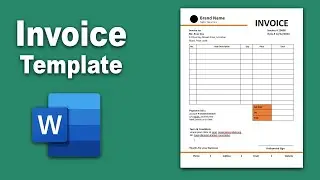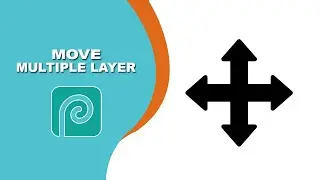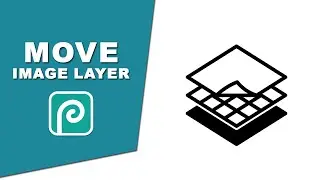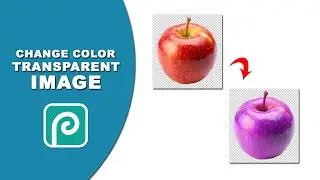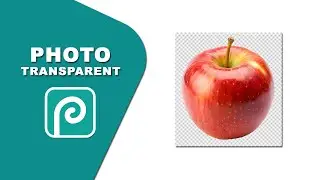How to change pdf from landscape to portrait in adobe acrobat pro 2017
** Contact for freelance service: https://www.fiverr.com/share/BGL65k or Email: [email protected] ** Assalamualaikum,
In this video, I'll show you, How to change pdf from landscape to portrait in adobe acrobat pro-2017. let's get started.
open a PDF file and go to the tools menu, organize the page and select the page and click the rotate icon. click the rotate clockwise, counter-clockwise. or close the edit option and go to the page thumbnail. right click on the page rotates page. select the direction.
I hope you enjoyed this video please subscribe to my channel. like comments and share thanks for watching.