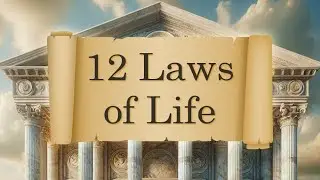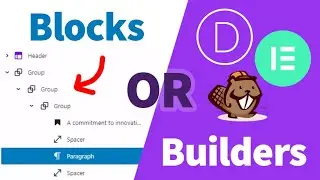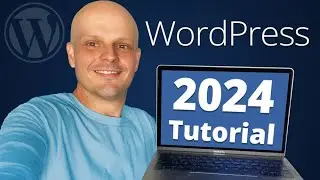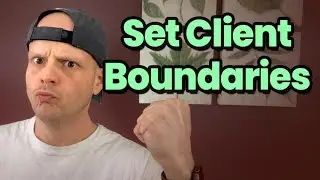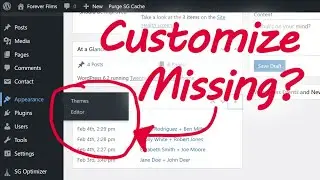How to Clear Cache in Divi Theme
If your Divi Builder layout looks different than the live website, you've probably got a cache issue. That requires you to clear the cache - but there's caching at multiple levels so it can get confusing to identify where the problem is happening!
These steps will instruct you how to clear cache with the Divi Theme!
👉 Get the Divi Theme Builder - https://websiteprofitcourse.com/divi/
Here are the chapters to follow along:
Intro - 00:00
Clear & disable Static CSS File Generation - 00:25
Clear WordPress plugin cache - 00:52
Clear browser cache - 01:22
Clear server cache with hosting provider - 02:11
Delete "et-cache" folder - 02:32
How to identify cache issue - 03:31
Enable Safe Mode with Divi - 04:05
Now take action - 05:37
Use the links below to build your side business today!
___________________________________
Start Freelancing & Make Money with Your Skills!
🧰 15 Tools to Start Your Web Design Business - https://websiteprofitcourse.com/dl15
❓ Web Design Client Questionnaire - https://websiteprofitcourse.com/dl02
⌚ FREE Time Tracker Sheet - https://websiteprofitcourse.com/dl05
🤝 Web Design Business Pro Community - https://websiteprofitcourse.com/join
___________________________________
Create Your First Website or Blog Today!
💻 FREE WordPress 101 Training - https://websiteprofitcourse.com/dl03
🚀 Launch Your Blog in 14 Days - https://websiteprofitcourse.com/14day
🌎 Best WordPress Hosting - https://websiteprofitcourse.com/hosting/
___________________________________
DISCLAIMER: Please note that some links are affiliate promotions. I only recommend products & services that I know and trust.