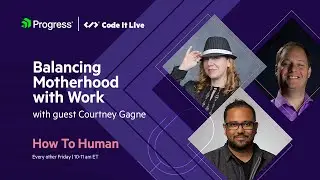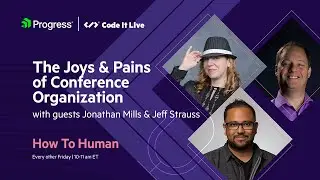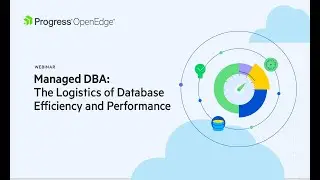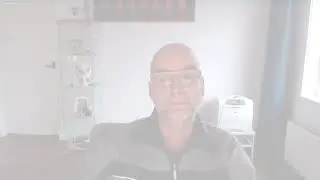Create a Sitefinity Project with NuGet Packages
There are two paths you can take to get your first Sitefinity project up and running.
Developers can easily add a Sitefinity project to their solution using Visual Studio and the Sitefinity NuGet package. This option provides a fast, straightforward way of installing Sitefinity to any Web Application project, and can also help you automate the task, if needed.
Alternatively, you can use the Sitefinity Project Manager – a designated application that helps you create and upgrade Sitefinity projects. Project manager is added automatically by the Sitefinity installer, or you can download it additionally from Your Account, Downloads for Sitefinity CMS page.
To download a trial of Sitefinity, please visit: https://www.progress.com/sitefinity-c...