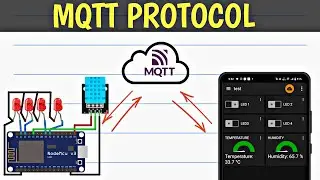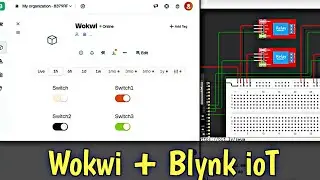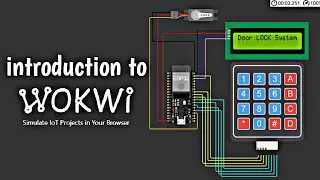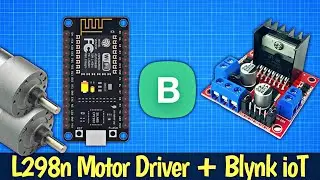Blynk ioT with GSM Module Controls 4 LED Read DHT Sensor
In this video, I demonstrate how to create a smart IoT project using the Blynk platform and a SIM800 GSM module with Arduino. The project integrates a DHT11 sensor to measure temperature and humidity and controls multiple LEDs through the Blynk app.
Here's what you'll learn in this tutorial:
How to connect a SIM800c GSM module to Arduino for mobile network connectivity.
Using the TinyGSM library to manage the modem and the BlynkSimpleTinyGSM library to integrate with the Blynk platform.
Reading temperature and humidity data from a DHT11 sensor and sending it to the Blynk app.
Controlling LEDs in real time using virtual pins in the Blynk app.
Highlights:
Setting up and initializing the SIM800 GSM module.
Configuring the Blynk app to display temperature and humidity values.
Using virtual pins (V0-V5) to toggle LEDs connected to Arduino.
Writing efficient Arduino code to handle sensor data and LED controls.
This project is ideal for beginners and enthusiasts looking to explore IoT with Arduino and GSM-based connectivity. Whether you’re building a home automation system or experimenting with IoT sensors, this video will guide you step by step.
Don’t forget to like, share, and subscribe for more amazing IoT and Arduino tutorials!
#Arduino #Blynk #IoT #SIM800 #DHT11 #SmartHome
📢 Stay connected:
Instagram: / tfkiot
Facebook: / tfkiot
Thank you for watching, and we'll see you in the next video!
🔗 *important link:*
Library used: DHT, TinyGsm, Blynk
Code: https://github.com/tfkiot/BLynkGSM_Co...
Previous Videos:
Background Music: • No Copyright Music Cyber Attack E...