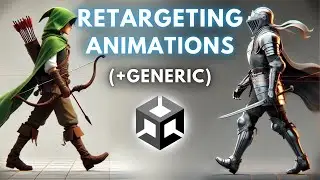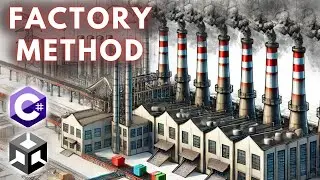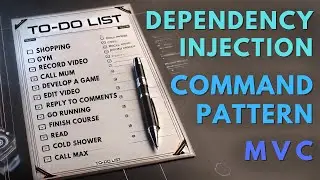Unity INVENTORY SYSTEM Tutorial #4 - storage system
In this short series I will teach you to how to create your own inventory system in Unity Engine using C#. You will be able to drag and drop the items, switch and stack them, drop them outside the inventory, pick them up, put them to your hotbar and select the item you want to hold in your hand. This system that we will make is simple, yet expandable. For the items we will be using Scriptable objects, so you can easilly add as many items you want. In this part we will also add storage chests!
👍 Like and 🔔Subscribe for More Unity and C# Tutorials / @freedomcoding
🌟 Support My Work and Unlock Exclusive Content! 🌟
👉 Patreon: / freedomcoding
🎮 Join Our Developer Community!
💬 Discord: / discord
💖 Support Me Financially
☕ PayPal: [email protected]
Are you looking for a Unity/C# tutor? Contact me here - [email protected]
Website - https://www.freedom-coding.com
CODE - https://docs.google.com/document/d/1L...
UI PACKAGE - https://assetstore.unity.com/packages...
MELEE WEAPONS PACKAGE - https://assetstore.unity.com/packages...
FPS CONTROLLER PACKAGE - https://assetstore.unity.com/packages...
Timestamps:
00:00 Intro
00:25 Storage UI And Chest
00:46 Opening and Closing Storage
04:00 Flexible Storage Size
07:00 Loading Chest items (from a list)
10:57 Saving Chest Items (to a list)
13:10 Random Spawning Items
16:07 RESULT!




![Star Citizen - Making Money with an Aurora [GIVEAWAY]](https://images.videosashka.com/watch/o7JyUhfZ3Wo)