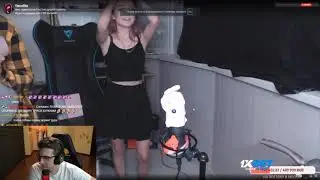How to update default course import settings
If you’re a Moodle administrator, you might now how time consuming it is to restore the backup of a Moodle course from the web interface. Especially it can be tedious for the teachers who have to go through a lot of steps before importing a backup of their courses, if required.
Luckily, as a Moodle Admin, you can change the default import settings so that the teachers need not to check all details every time while importing their courses.
In this screencast we will see how you can configure the default import settings on your Moodle site.
► If you are looking for a solution to your edtech problem, you can request a screencast with our experts through this form - https://bit.ly/LMSDaily-Request-Scree...
For regular updates about Moodle, eLearning and edtech industry, please visit us regularly at https://lmsdaily.com. You can also like us on Facebook or follow us on Twitter, or Subscribe our YouTube Channel.
If you like this video, please subscribe to our channel and drop your comments.
#moodle #LMS #learning #elearning #edtech #edtechtips #Moodletips #moodlenews #moodleworld #studentgroups #collaboration #studentlearning #groups #groupings #moodleLMS #canva #canvatutorial #canvaTips #canvatipsandtricks #canvamobile #canvamagic #magicEdit #magicEraser #imageediting #pictureEditing ##magicEraser #googleOne #googleDrive #canva #PDF #PDFeditor #onlinePDFeditor #pdffile #BestPDFeditor #PDFeditoronline #Pdfediting #Pdf #editing #chatgpt #AutoGPT #AgentGPT #ChatGPTinEducation #aiineducation #lesson #Lessonplan #lessonPlanGenerator #lessongenerator #bloom #bloomtaxonomy #pedagogy #Slides #SlidesGPT #SlideGPT #slideshow #powerpoint #transcript #youtube #youtubetranscript #aiineducation #YTtranscript #youtubetoText #aiineducation #Lesson #lessonPlan #diffit #admin #MoodleAdmin #moodleQuiz #reporting #MoodleReporting #Quiz #quiztime