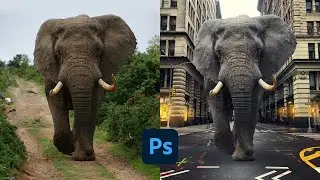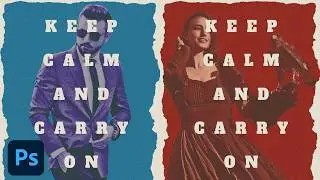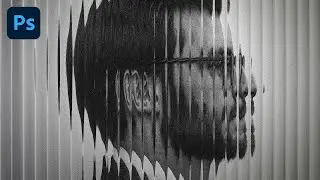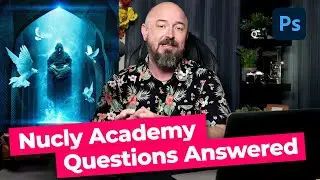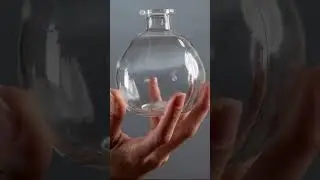Photoshop 2024 UI Tutorial: A Beginner's Guide
Download assets here: https://www.nucly.com/yt-photoshop-20...
In this tutorial, I'm going to familiarize you with the interface for Photoshop 2024 (April release). I'll show you how to control the new hover highlights, where to find everything, how to create a custom workspace and also the basics of the layers palette—the most important palette in Photoshop.
Signup for the course waitlist here: https://nuclylearn.ac-page.com/leopar...
—
Don’t forget to SUBSCRIBE and turn on notifications! And likes and shares help a lot too!
Check out my full professional Photoshop training courses here: https://www.nucly.com/courses
And all my asset packs here: https://www.nucly.com/tools
—
Follow me:
Professional Training - https://www.nucly.com
Blog - https://zevendesign.com
Facebook - / zevendesign
Instagram - / zevendesign
500px - https://500px.com/rikardrodin