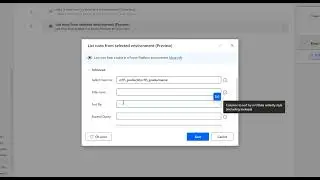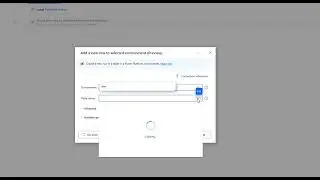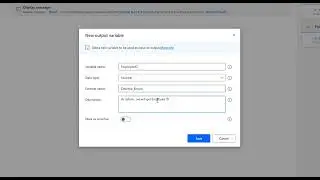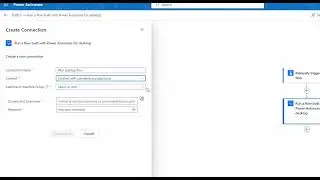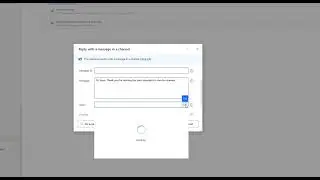Power Automate Desktop : Work with "Click Link on Web page" action (Browser Automation)
#powerAutomatedesktop #powerAutomate #RPA
#Web Automation
Table of Contents:
======================================================
00:00 Work with "Click Link on Web page" action
======================================================
Module 1 : Introduction To Microsoft Power Automate • Microsoft Power Automate Tutorials - ...
Module 2 : Sign up and sign in for Power Automate • Microsoft Power Automate Tutorials ||...
Module 3 : Create a FLOW in Power Automate by using Templates • Microsoft Power Automate Tutorials ||...
Module 4 : Build a first FLOW in Power Automate • Microsoft Power Automate Tutorials ||...
Module 5 : Build a flow to connect Microsoft SQL Server • Microsoft Power Automate Tutorials ||...
Module 6 : How To create and Use of Team Flows • Microsoft Power Automate Tutorials ||...
Module 7 : Introduction to UI Flows Using Power Automate • Microsoft Power Automate Tutorials ||...
Module 8 : Working with Connectors • Microsoft Power Automate Tutorials ||...
Module 9 : How to Create An Approval Workflow (30 min- Detail) • Microsoft Power Automate Tutorials ||...
Module 10 : Run a flow on schedule || Recurring Flows • Microsoft Power Automate Tutorials ||...
Module 11 : Create a Manual Flow or Instant Flow • Microsoft Power Automate Tutorials ||...
Module 12 : How to Export and Import Flows • Microsoft Power Automate Tutorials ||...
Module 13 : Team Flows • Microsoft Power Automate Tutorials ||...
Module 14 : Submit a flow as Template • Microsoft Power Automate Tutorials ||...
Module 15 : Create a Flow On Mobile || Power Automate MobileApp • Microsoft Power Automate Tutorials ||...
Module 16 : Overview of Connectors • Microsoft Power Automate Tutorials ||...
Module 17 : Triggers & Actions of Connectors • Microsoft Power Automate Tutorials ||...
Module 18 : UI Flows - Win Automation and Selenium IDE • Microsoft Power Automate Tutorials ||...
●Please Subscribe Here to learn more about RPA➤
https://www.youtube.com/learningtechn...
●Join #DevOps and #RPA Face Book Group for updates➤ / 166692824556293
Thank you for Joining With us.
As Always, Please do Like, Subscribe and comment.
To Support through Donations: https://www.paypal.me/learningtechnol...
#1 ON TRENDING
#microsoftpowerAutomatedesktop #microsoftpowerAutomate
@Microsoft @MicrosoftPowerAutomate @MicrosoftPowerApps