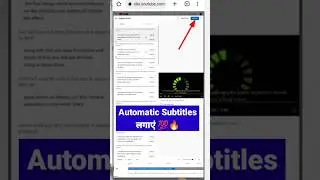How To Edit Video In InShot App For Youtube |InShot Video Editing App Tutorial in Hindi 2023|Android
How To Edit Video In InShot App For Youtube | InShot Video Editing App Tutorial in Hindi 2023|Inshot
Hope you all like this Video | if you did then please hit the like button and share this video with your family and friends.!! and Don't forget to Subscribe my channel🥰
Please Subscribe My Other Youtube Channel Link- / @neeluvermastyles
Watch Next -
° How to Add thumbnail - • How To Add Thumbnail in YouTube Video...
° How to Remove Photo background- • How To Remove Photo Background in One...
• How to Make Professional Logo/Profile Picture -
• How To Create a Youtube Channel Icon/...
• How to make Channel Banner- • How to Create Channel Banner 2020|How...
• Subscribe button watermark- • How To set(Add/Create)YouTube Channel...
Topics Cover In This Video Are:-
1. How do I edit a video in InShot
2. Is InShot video editor free
3. How do you trim videos on InShot app
4. What is the best video editing app
5. How do I get Inshot effects for free
6. How do you use the video editor app
7. What do Youtubers use to edit videos
8.. What is the easiest video editing app
9. What app can i use to edit videos
10. How can I resize a video
11. How can I crop a video faster
12. What is a good free video editing app
13. What is the best free app for video editing
Inshot App Features:
Inshot App Full features :
•Video Trimmer & Video maker with trim function and Cut videos to the length you need.
•Video Splitter that Split videos into two parts and Multi-split videos into several clips.
•Video Merger that Merges multiple clips into one and you can Split trim & cut video and also combine and compress video without losing quality.
Inshot Professional Photo Editor & Collage
•Lots of Attractive collage layouts.
•Unique filters & colorful backgrounds and you can use blur background also
• Supports Multiple ratios
•More than 1000 stickers and you can also add funny memes to your videos
Add Music to Video
•Inshot Video maker with Lots of music of different category and also you can use your own music.
•Extracting music from videos Is also supported
• Add your own voice to your video like a recorder or you can easily do voice over
• Adjust music volume and music fadeout option.
Inshot Video Filters and Effects
• Add movie style video filters and cool effects such as Glitch & Stop Motion and also Old TV & RGB etc.
•You can Adjust video brightness & contrast and saturation etc. You can Customize video filters and video effects.
Text & Sticker
• Add text on video & you can use many fonts for the text editing.
• Add animated stickers and emoji and also there are above 1000 stickers
• Add custom memes and images to videos
Video Speed Control
• Adjust video speed with video filters and video effects and also you can use Fast and Slow motion
*•Speed up videos and also you can add slow motion.
•Freeze special moment (New Features)
Video Converter & Photo Slideshow Maker
• Easily convert video to MP4 format and Free video cutter app.
Photo slideshow maker & you can merge photos to create slideshow with music.
• Mix photos with videos and you can add custom photo cover for video.
Ratio & Background
•You can Fit your video and photo in any Aspect Ratio in this app and it is easy to use for instagram video editing like reels
• Square video and you can also crop video
•You can Add different borders and different Background colours and video blur effect
InShot is a powerful video editor & movie maker and it is also Best music video maker with all features and you can also edit photos in this app
With InShot app you can easily add music to video and add text and stickers on video. You can flip & rotate video and you can also merge videos.It also provides Fast/Slow motion feature .InShot is a free HD full screen video maker and video editor app. You can crop video easily and export it without losing quality and you can also share your videos to social media by one click and you can edit video with music and pictures
MY GEARS :-
Mobile - https://amzn.to/2MR02gh
Tripod for Mobile - https://amzn.to/3aWRRXO
Mic - https://amzn.to/379sz7B
Ring light - https://amzn.to/3b2N0Eb
Ring Light Stand- https://amzn.to/3tO50ep
Green Screen - https://amzn.to/3rLC5Wm
Connect with me :
Facebook / neeluverma
Instagram- / neelu_verma16
Music in This Video -
Crock Pot - Diamond Ortiz
(YouTube Audio Library)
Copyright Disclaimer Under Section 107 of the
Copyright Act 1976, allowance is made for "fair use" for purposes such as criticism, comment, news reporting, teaching, scholarship, And research. Fair use is a use permitted by copyright statute that might otherwise be infringing. Non-profit, educational personal use tips the balance in favor of fair use.
Thanks for watching 🙏🙏 Like || Share || Subscribe.
#InShot #InShotVideoEditingApp #InShotImageEditingApp
#Neeluverma #VideoEditingAppReview #VideoEditingApp #VideoEditingApp20201