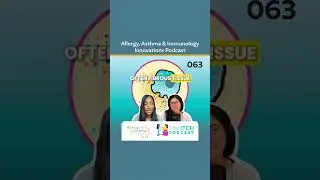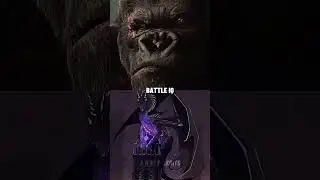Spill ranges in Excel: using # to spill formulas in dynamic arrays (Office 365)
In this video on dynamic array functions, we show you how the # symbol (hash/pound) can be used to spill functions. These spill references can be a great time saver or helpful in creating dynamic dashboards and workbooks. If you get a spill error, this could be because your result is overlapping other values in your workbook.
Dynamic array features allow you to create formulas that return results into multiple adjacent cells. These are available in Office 365 and make writing array formulas much simpler (replacing Ctrl+Shift+Enter array formulas).
You can download a copy of our dynamic arrays workbook from our Google Drive:
videos cover quick Excel tips and tricks (additional to my weekly videos) to help speed up your work in Microsoft Excel.
Learn Excel online for free: Our Excel for beginners tutorial will teach you all you need to know to take you from zero to Excel hero!
What Microsoft Excel tips and tricks do you want to learn? Let me know for future videos! I'll continue to develop tutorials covering Excel basics for beginners and will build up a catalogue of free Microsoft Excel course materials! :-)