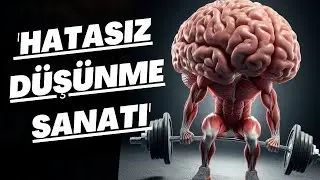Allow Multiple Remote Desktop Sessions - Windows 10 - RDP WRAPPER
Hi everyone. we can use the system resources of that device by accessing a computer in the same network. we can access a computer and manage it remotely, With the remote desktop program. we can log in with as many users as we want without logging out of the remote device, With the rdp wrap program. as long as the system resources are sufficient. Now let's see how it's done. We download the rdp wrap zip file from github site. At this stage, we turn off the security software or allow the rdp wrap program. We run the install.bat file as administrator. We copy the files into the rdp wrap file installed in the program files folder.
Make changes as you see in the configuration file and save it to the desktop.
then put it in the rdp wrap folder. when it gives a file write error, run the uninstall.bat file, discard the file again and run the install.bat file. When you are sure that the ini file you have modified is placed in the rdp wrap folder, run the rdp conf program. If it shows as fully supported, everything is fine.
Now we activate the connection limit feature from the group policy settings and write the maximum number. Then we run the group policy update command. We also restart the remote desktop service. We test it with the rdp check program. and the transaction completed successfully. Thanks for watching. see you again
Timestamp;
00:00 Intro
00:29 Installing RDP Wrap
01:23 Configuring
02:49 Editing Group Policy
03:28 Restarting Remote Desktop Service
03:45 Testing
04:30 End
#remotedesktop , #rdpwrapper , #multiremotedesktop
![»No way-- Gacha HP AU/UA meme/trend not og [Pansy, Hermione and Ron]](https://images.videosashka.com/watch/cQeCV6F0nyg)






![[FREE] JUICE WRLD x SOFAYGO TYPE BEAT 2023 -](https://images.videosashka.com/watch/mhM6Knmx16c)