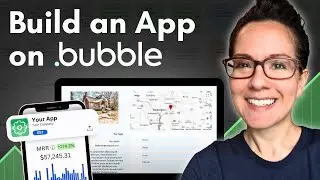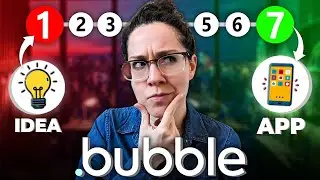How to Copy Links to Clipboard in Bubble.io Apps
When you’re building an app without a technical background, user experiences, databases, and API calls aren't always your areas of expertise. Because of that, sometimes your main focus is simply on getting your app to work before fine tuning the little things.
But sometimes, it’s the little things that truly make an app unforgettable.
And when I say little things, I really mean it, too.
When you can fine tune even the smallest details to the point where users love navigating your app, even if they can’t put their finger on exactly why...you know you’ve succeeded. Because at that point, using your app feels natural. And that’s the ultimate goal, isn’t it?
One simple feature that adds a more seamless and natural feel to your app is “click to copy.”
You’ve undoubtedly used it before. Instead of copying and pasting the old fashioned way, you simply click once, and the information you need is copied directly to your clipboard.
It’s one of those things that, even though it seems incredibly simple, helps remove friction for your users. It helps get them from point A to B in fewer steps, and that’s a valuable thing.
Watch this tutorial on how to create “click to copy” in your app because sometimes, it’s the little things that make an app perfect.
_______________________________
💥 Want to work side by side with our team to launch your app-based business? We're now accepting entrepreneurs into our private mentorship program. Apply here for a strategy call to learn more: https://coachingnocodeapps.com/built-...
Plus, here are a few more ways to get help fast...
👉 Free scalable app workshop: https://coachingnocodeapps.com/workshop
👉 Self-led training: https://www.coachingnocodeapps.com/re...
👉 Facebook community for no code app entrepreneurs: / 1165236046981865