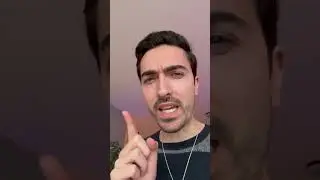How to Install Mojave on a 5,1 Mac Pro OFFICIALLY
In today's video I'll be installing macOS Mojave on my 4,1 Mac Pro that I flashed to a 5,1 Mac Pro WITHOUT using any patchers. Official installation process only. This video is made in real time- I am figuring out how to do this without looking it up or reading any guides. I simply sat down to update the system as anyone would, so this video isn't necessarily a 'step by step' guide. As an update to the end of the video, the graphical glitches (macOS only by the way) have gotten much less noticeable, and are usually fixed when they do occur by unplugging the monitor and plugging back in again. Additionally, I am using DVI because my monitor only supports 144hz over DVI (old monitor, no DP), so running over DisplayPort or HDMI may run smoother. Also, it's likely that you won't have to perform 2 firmware updates, I just saw the first one under High Sierra because I hadn't gotten into the Mojave installer, so it's likely that you'll only have to do one update.
Follow me on Twitter: / lukemiani
Join my Subreddit! www.reddit.com/r/lukemianiyoutube
If you like my videos and feel like giving me money for some reason, here's a link: paypal.me/lukemiani
Album with the backgrounds I use (updated regularly): https://imgur.com/a/W8wvO7I



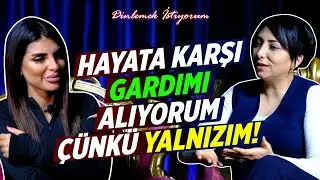



![[REQ.] Preview 2 What Does The Fox Say Extended Effects | P2TP - PS Effects](https://images.videosashka.com/watch/Mvt112VlBfw)