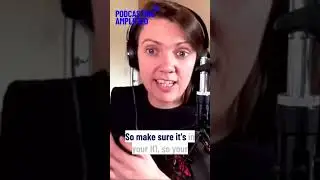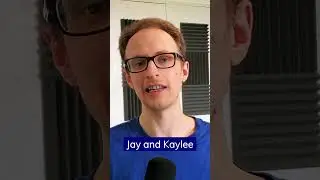How To Use Riverside for Podcast Recording (Easy Guide)
In this guide, you’ll learn how to use Riverside for podcast recording in high-quality over the internet.
▶ Get started with Riverside (use coupon code CLARICAST for 15% off your first order) - https://claricast.com/riverside
This is an affiliate link. We get a small cut from purchases through this link.
Riverside (or Riverside.fm) is an online video calling and recording software that records participants locally on their own computers, which gives you a potentially higher quality result than alternative recording tools, such as Zoom or Google Meet, which record purely over the internet.
I’ve split this guide into five steps and take you through the process step by step.
Intro - 0:00
1. Sign Up - 0:11
2. Studio Setup - 1:04
3. Interview Prep - 3:42
4. Inviting Guests - 7:13
5. Recording & Download - 8:29
Final Thoughts - 13:14
-
▶ Download the Podcast Production Process cheatsheet free - https://www.claricast.com/ppp/ 🎙 Your podcast production reference guide for creating exceptional, professional episodes 🎧
▶ Download the Podcast Kickstart eBook free - https://www.claricast.com/kickstart/ 🎙 Learn how to record exceptional episodes 🎧
Head to https://www.claricast.com for professional support with your podcast.
Head over to https://www.joecrowtheaudiopro.com/ for more audio production tips & guides.
Follow on Facebook - / joecrowtheaudiopro
Follow on Twitter - / joecrowaudiopro
Captivate (my favourite podcast host)* - https://www.captivate.fm/signup?ref=y...
*Disclosure - Affiliate link. I get a small portion of the sales, or a similar benefit.



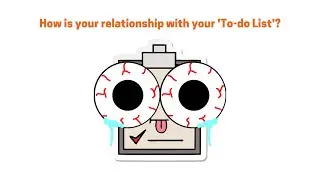



![[Ep.553, WEi] Еженедельный Айдол/Weekly Idol (рус.саб)](https://images.videosashka.com/watch/oWpe77N8Y2E)