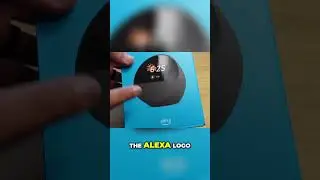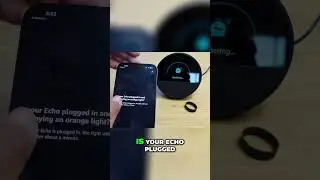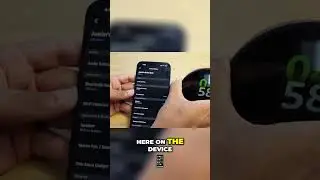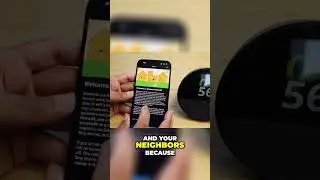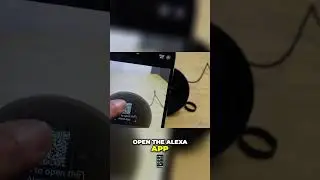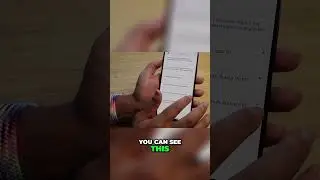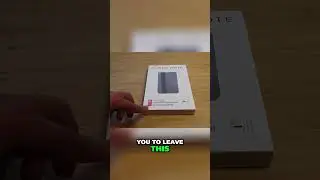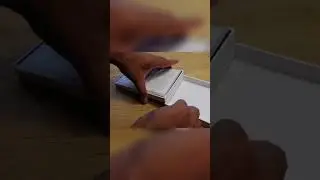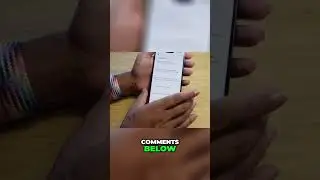Personal Voice in iOS 17 — Complete Beginners Guide
Discover how to create your own Personal Voice in iOS 17.
Settings → Accessibility → Personal Voice (Under Speech)
Sign up to the AppFind AI Newsletter to get the Best AI Tools delivered to your Email Inbox Every Week -- Using this link: https://appfind.ai/newsletter/
Discover more AI Tools on AppFind AI https://AppFind.ai
LGEAR (Sponsor)
Get the best 3-1 Charger for your iPhone, Apple Watch, and AirPods
https://lgear.com
Let us know what your favorite Personal Voice feature is in the Comments!
---
Sign Up for AppFind VIP Best AI Tool Emails & Giveaways: https://www.AppFindVIP.com
Discover All of The Best Rewards Apps: https://www.bestrewardapps.com/
Subscribe to see more iPhone, iPad & AirPods Videos!
http://bit.ly/appfind-subscribe
---
Stay Up To Date with AppFind!
Find More AI Tools with AppFind AI: https://AppFind.ai
Sign Up for AppFind VIP Emails: https://www.AppFindVIP.com
Subscribe on YouTube: http://bit.ly/appfind-subscribe
Like on Facebook: / appfind
Send us your AI Tools, Apps & Products to Review: [email protected]
Request a Sponsorship: [email protected] (Include “Sponsor” in Email Subject)