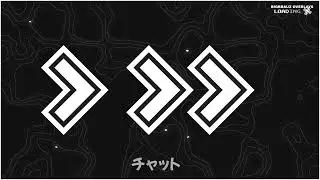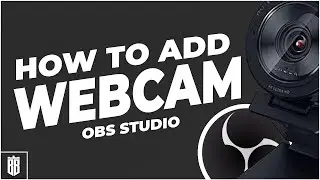How to add stream Overlays in to the OBS studio 2025
Want to make your stream look more professional with overlays? In this step-by-step tutorial, I’ll show you how to add overlays in OBS Studio to enhance your stream’s visuals. Whether you’re streaming on Twitch, YouTube, or Facebook Gaming, adding high-quality overlays will make your setup stand out!
🔹 What you'll learn in this video:
✔️ How to import overlays into OBS Studio
✔️ Adjusting and positioning overlays for a clean layout
✔️ Adding animated overlays for a dynamic look
✔️ Customizing overlays to match your stream’s style
No matter if you're a beginner or an experienced streamer, this guide will help you improve your stream like a pro!
📌 Useful Links:
🔹 Download OBS Studio
💬 Have questions? Drop them in the comments, and I’ll help you out!
👍 Like & Subscribe for more OBS tutorials and streaming tips!