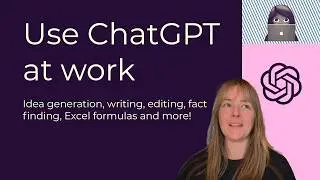How to setup a project with subtasks and dependencies in Notion 🧩🚦
Here's how to get started with subtasks and dependencies in your Notion project, and a few things to watch out for!
Here's what's covered:
0:45 Setting up a new project in Notion
0:52 Select Timeline view
1:15 Adding project phases
2:00 Sort by date
2:17 Turn on subtasks
2:27 Adding subtasks to each project phase
3:24 Adding a table view to show tasks without dates
4:00 Adding dates to the subtasks
4:38 Showing tasks without due date
5:23 Creating dependencies between project phases
6:12 Creating dependencies between specific tasks
6:54 Using checkbox property (e.g. Is this a phase? Is this a contract deliverable?)
8:25 Subtask gotcha demo one! (doesn't behave as parent task with checkboxes)
8:50 Adding Status options
9:30 Applying Status to phases and subtasks
9:47 Adding a kanban-style board view (by status)
10:55 Subtask gotcha demo two! (doesn't behave as parent task with due dates)
🖥️ Head to the blog for more details and screenshots: https://www.producingparadise.com/too...
📱 We TikTok too: / producingparadise