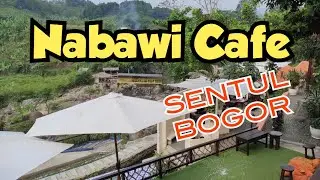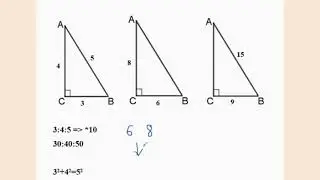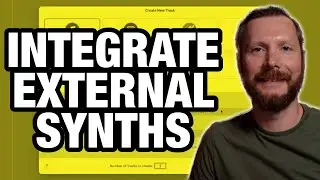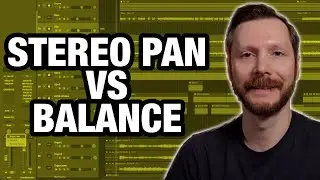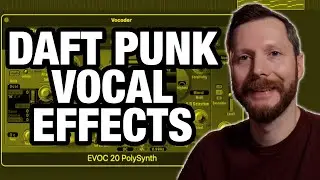Send Audio From Your DAW to OBS (Mac)
►► Download my free Live Stream Like A Pro Quick Start Guide at → https://www.knuckledustermusic.com/li...
If you're using macOS 13 (Ventura) or higher, you can use the new macOS Audio Capture Source. Follow this link for those instructions:
https://obsproject.com/kb/macos-deskt...
In this video I'll show you the easiest (and free) way to send audio from your DAW to OBS (free broadcasting software) when using a Mac. This will allow you to use all the plugins and effects found in your DAW (reverb, delay, EQ, compression). Using your DAW will also make it easier to mix multiple microphones, allowing you to perform with multiple musicians during your live streams. You'll need to download and install a free audio driver called Soundflower (https://github.com/mattingalls/Soundf...) or alternatively BlackHole (https://github.com/ExistentialAudio/B.... I suggest using BlackHole as there are no longer any updates being released for Soundflower.
If you have any questions please leave them in the comments, and I will be happy to answer them.
TIMECODES:
00:00 Intro
00:21 Download and Install Soundflower
01:22 About Virtual Audio Drivers
01:52 Create Your Multi-Output Device
04:01 Configure your DAW
04:47 Configure OBS
05:26 Sound Check
#obs #livestream #daw
🌎 WEBSITE ►► https://www.knuckledustermusic.com
📷 INSTAGRAM ►► @KnuckledusterMusic
📚 TIKTOK ►► @KnuckledusterMusic