How to Make 1 inch Margins on Google Docs
How to Make 1 inch Margins on Google Docs
Free Google Docs Templates: https://bit.ly/1_inch_Gdocs (Really Free)
0:00 How to Make 1 inch Margins on Google Docs
0:25 1 inch Margins Via Page Setup
1:28 1 inch Margins Via The Ruler
2:17 Indent Adjusting
SETTING MARGINS TO 1 INCH IN GOOGLE DOCS
Basically there are 2 ways to adjust the margins in google docs - via the page setup, and via the ruler on top and on the left of the document, and let us show you both.
1 INCH MARGINS VIA PAGE SETUP MENU
The fastest and the easiest first option is performed via the “Page setup” menu, to access which go to "File", and then down to the "Page Setup" on the bottom of the menu. A column with fields on the right is exactly what you need, where we set a size of margins in inches for all sides of the page. In my document 0.6, and I select the first field, delete what’s in there, and just enter 1, and the same I'm doing with other fields top to bottom. Then it’s OK in the bottom right corner to apply. P.s: Of course you can set any size of the margins.
1 INCH MARGINS VIA THE RULER
And if you have noticed, the look of the ruler on top also changes in accordance to the margin size. This is our 2nd way - via the ruler, and If you don’t have it, go to "View" and press "Show Ruler". Once you have it - to customize left and right margins put the mouse pointer on the gray area on the ruler from either left or right side, until you see that a cursor turns into a double sided arrow. When it does, press-hold and move it left or right until you find a suitable position. To change top and bottom page margins we use the ruler on the left side of the document. Go to the page start and drag the mouse to the gray area on the ruler, until you see that a pointer turns into a familiar arrow. When it does, press-hold and move it up or down to find a suitable position.
INDENT ADJUSTING
And a little word concerning indent adjusting. So you cannot adjust the indent size individually for every page of the document, it will always be applied to the whole doc, but you can adjust the indent of individual paragraphs and lines to visually separate it from other text on the page. That is performed by highlighting a paragraph or line, and then moving this arrow slider on the ruler to either left or right, and the same concerning the opposite side.
Free Google Docs Templates: https://bit.ly/1_inch_Gdocs (Really Free)
Template Search Extension! https://bit.ly/TheGooDocs_Extension
Facebook: https://bit.ly/TheGooDocs_FB
Dribbble: https://bit.ly/TheGooDocs_Dribbble
Behance: https://bit.ly/TheGooDocs_Behance
Pinterest: https://bit.ly/TheGooDocs_Pinterest
Subscribe! / @thegoodocs
#1inchmarginsongoogledocs #howtomake1inchmarginsongoogledocs #howtoset1inchmarginsingoogledocs #howtochangemarginsingoogledocs #howtocreate1inchmarginsingoogledocs #howtodo1inchmarginsongoogledocs #oneinchmarginsgoogledocs #googledocsmargins #changemarginsgoogledocs #setmarginsgoogledocs #adjustmarginsgoogledocs #googledocs #googledocstutorial #downloadfreegoogledocstemplates #thegoodocs #templatesforgoogledocs
Get hundreds more guides and a lot of Free Google Docs templates on TheGooDocs.com
Like to help share our videos to more people and subscribe to see more guides!











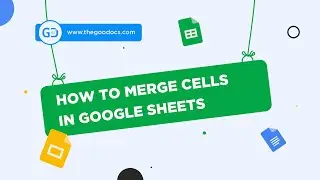
















![How to Use Google Meet [Part 2]: Screen Sharing | Background | Recording Meeting](https://images.videosashka.com/watch/Mx4P8ax_sBw)
![How to Use Google Meet [Part 1]: Interface Overview & Starting Meeting](https://images.videosashka.com/watch/cbkLvNgABUc)
![How to Use Google Sites [Part 3]: Site Pages & Themes](https://images.videosashka.com/watch/1YR3bF7uqw8)
![How to Use Google Sites [Part 2]: Adding Elements & Blocks](https://images.videosashka.com/watch/YM4sowAw3s8)