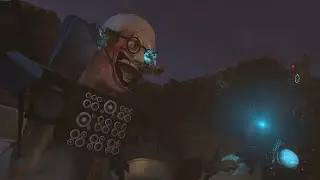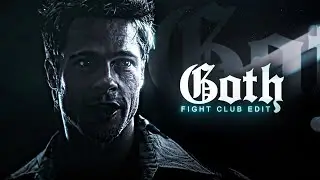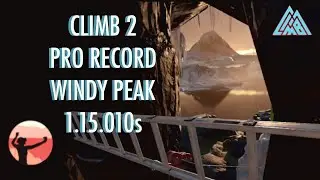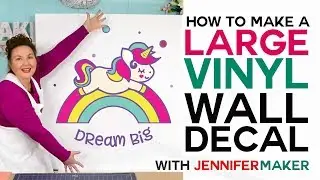Cricut Explore for Beginners: Unbox, Setup, & First Cut! (CRICUT KICKOFF Day #1)
Get the free handbook at https://jennifermaker.com/cricutkickoff
Unbox and set up your Cricut Explore LIVE with Jennifer Maker in her studio! Learn how to connect to a desktop, laptop, iPad, iPhone, and Android and do your first test cut together. Sign up free at https://jennifermaker.com/cricutkickoff to get the FREE 52-page Cricut Kickoff Handbook with screen maps, tips, links, and worksheets!
Links to All Cricut Kickoff 2024 Videos on YouTube:
Lesson 1:
Setup Your Cricut Joy: https://youtube.com/live/XfS2ewNDNao
Setup Your Cricut Joy Xtra: https://youtube.com/live/mVaiHU1MA_c
Setup Your Cricut Explore Air 2: https://youtube.com/live/78DHogGZF70
Setup Your Cricut Maker (original): https://youtube.com/live/WzSFz_mv0_E
Setup Your Cricut Maker 3: https://youtube.com/live/mGrZUGOIco4
^ Setup Your Cricut Venture: https://youtube.com/live/-sVvIqckkwg
Lesson 2:
Tools & Supplies for Cricut Joy owners: https://youtube.com/live/Wln5D892Lu8
Tools & Supplies for Cricut Explore & Venture owners: https://youtube.com/live/0I8gJmhCtgI
Tools & Supplies for Cricut Maker owners: https://youtube.com/live/z9HGupol8eA
Lesson 3:
Design Space for iPad & iPhone at https://youtube.com/live/O5nSjYAgVnw
Design Space for Android tutorial at https://youtube.com/live/dt8BQb3a-kw
Design Space for Desktop tutorial at https://youtube.com/live/Mt_erK4xYB8
#cricut #cricutmade #designspace
============
Follow me at:
Blog: https://jennifermaker.com
Facebook Page: / jennifermakercrafts
Facebook Group: / cricutcraftersandmakers
TikTok: / jennifer.maker
Instagram: / jennifer.maker
Pinterest: / jenuinemom
Please subscribe to my channel at / jennifermaker for more video tutorials to craft a life you love!