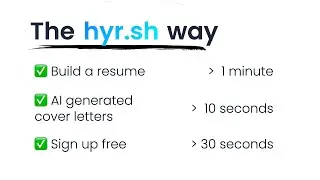Next.js E-commerce Store Pt.2 | Styling, Context API, UseReducer & Layouts + Components
In Part 1 we cover how to setup a Next.js project with TailwindCss, Google Fonts and Font Awesome icons, and configure a working Stripe checkout & payment system. In Part 2, we will master Next.js by building the store layout and implementing the Context API with UseReducer & Local Storage to effectively manage state, and using the ultimate component configuration to finish our store.
#Next.js #E-commerce #TailwindCss #Stripe
🔗 Resources
Link to Pt.1 - • Next.js E-commerce Store Pt.1 | confi...
Github repository - https://github.com/jamezmca/nextjs-ec...
🔥 Get More Content - Subscribe and turn on notifications for my definitive guide series to getting your first developer job in 2022; in only 4 months!
📚 Chapters
00:00 Intro
00:50 Build Next.js Layout components
17:20 Build Next.js dynamic pages/routes
23:55 Context API, UseReducer & Local Storage
40:34 Finish styling subpages
52:52 Style checkout menu + configure checkout
🔖 Topics Covered
Setup Next.js with TailwindCss, Google Fonts & Font Awesome icons
Build a working Stripe payment system
Use React's Context API along with UseReducer & Local Storage
Code different Next.js components
Manage state in Next.js