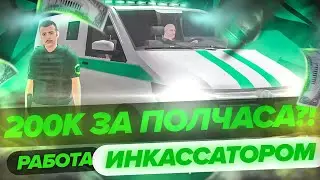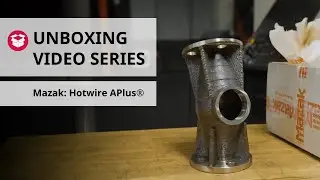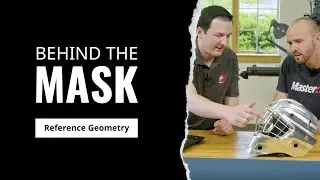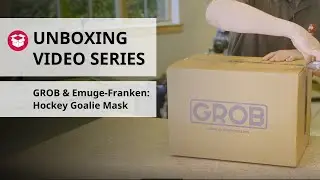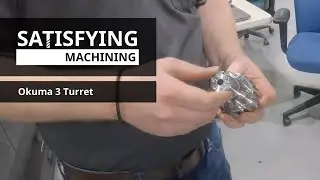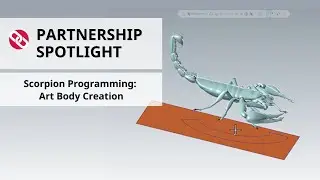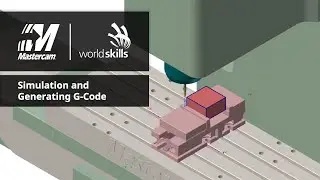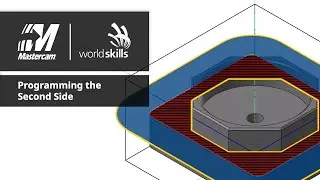What's New in Mastercam 2019: Advanced Toolpath Display
Advanced Toolpath Display gives you greater control of how toolpaths display. You can control the appearance of individual toolpath segments such as entry, exit, transitions, or endpoints. Use Advanced Toolpath Display settings to highlight certain toolpaths or reduce clutter on the screen. By changing the color, line style, thickness, and visibility, you can easily isolate and examine specific segments of your toolpath. In addition, Backplot and Viewsheets also support Advanced Toolpath Display settings.


![[MIRRORED] K-POP RANDOM DANCE || Old & New (2014-2024)](https://images.videosashka.com/watch/KZspeS6SH-I)