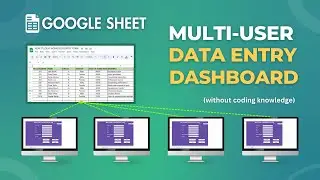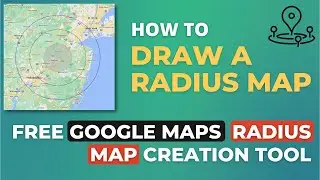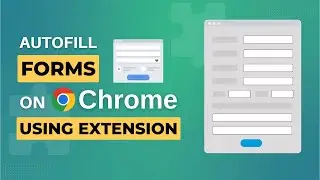How to Convert Addresses to Lat Long (BULK) | Latitude & Longitude from Address
In this video, I have explained the process of generating lat and long of bulk addresess in one click. This is free to use.
For this, you need to copy the data into a Google Sheet. Next, install the Google Sheet add-on 'Geocode by Awesome Table.'
With this extension, you can generate the latitude and longitude for all the addresses in one go.
If you have the addresses in different columns, combine the addresses into one column. This extension will guide you to combine the addresses in one column.
Create Radius Maps on Google Maps: • How to Draw a Radius Circle on Google...
This add-on creates two new columns for Lat and Long. You can combine the Lat Long into one column using the concatenate function in Google Sheets or Microsft Excel.
At the end of the video, I double-checked with Google Maps if the generated lat longs were accurate.
Subscribe to the channel:
/ @technologiate
Follow and engage on social media:
Facebook: / technologiate
Instagram: / technologiate
#latlong #lat #long #latitude #longitude #address #bulk #multiple