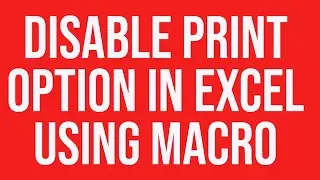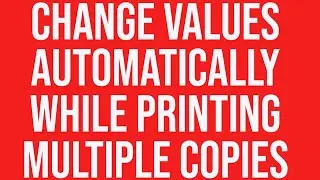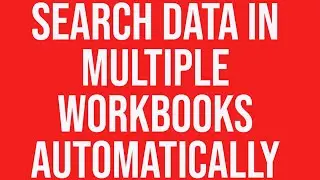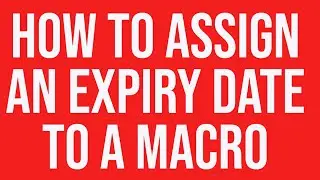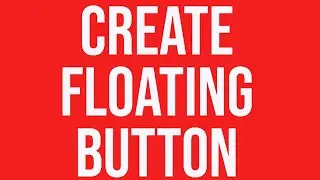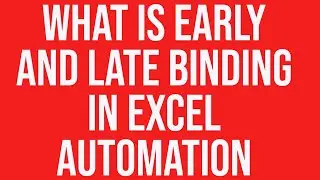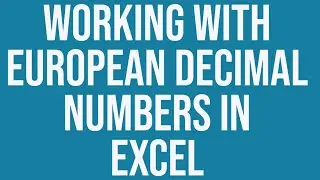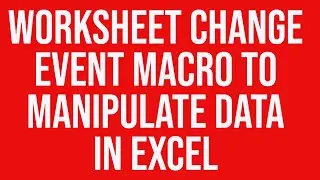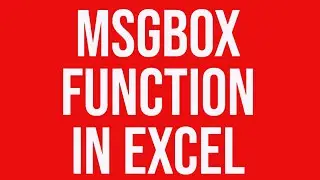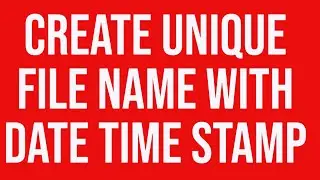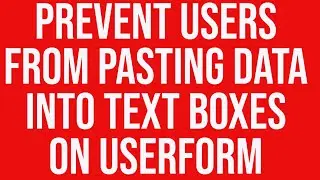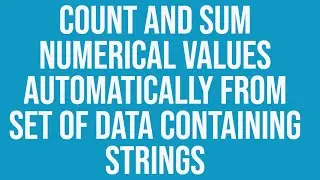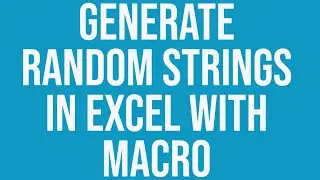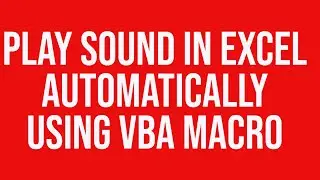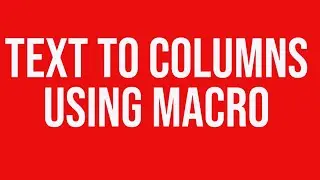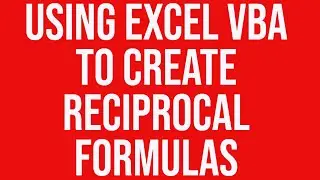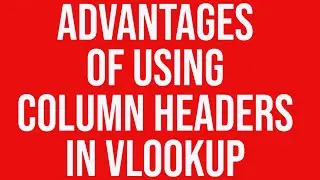Filter or hide and then display Excel data using a macro
Welcome to the http://www.familycomputerclub.com on youtube!
You can use a macro attached to a command button to filter or hide rows to analyze data in Microsoft Excel. The process is powerful because you can also use conditional formatting at the same time to highlight specific data.
One command button uses a looping process to identify the row which meets the condition and then hides it. The next condition highlights specific data using the font and colorindex properties.
The second button uses the font and colorindex properties to make the data black again and also unhides or shows the rows.
The macro code is really easy.
• Filter or hide and then display Excel...
Details available at:
https://www.exceltrainingvideos.com/h...