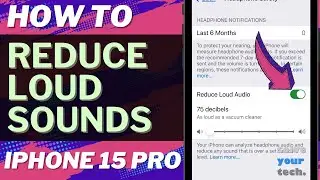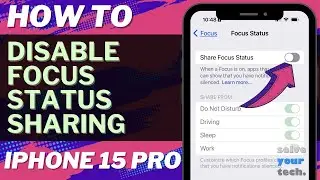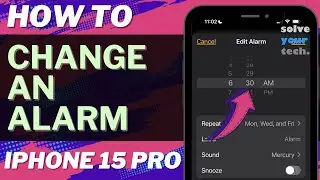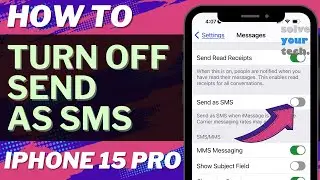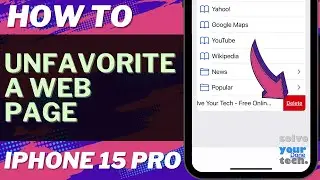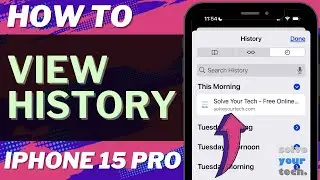How to Change Safari Default Search Engine on iPhone (4 Steps)
You can read more about how to change Safari default search engine on iPhone here - https://www.solveyourtech.com/how-to-...
In this video tutorial, we'll show you how to change the default search engine in Safari on your iPhone. By default, Safari uses Google as its search engine, but you can easily switch to another search engine of your choice.
In this step-by-step guide, we'll walk you through the process of changing your default search engine in Safari on your iPhone. We'll cover the following steps:
1. Open the Settings app on your iPhone.
2. Scroll down and tap on Safari.
3. Tap on Search Engine.
4. Select your preferred search engine from the list.
Chapters
00:00 Title
00:58 Overview of How to Change Safari Default Search Engine on iPhone
01:29 Steps 1 - 4
02:04 Summary of How to Switch the Default iPhone Search Engine
We show a full overview of how to complete this process, as well as walk you through each step of the process so that you can choose the search engine that you prefer.
If you're looking to customize your browsing experience on your iPhone, this video is for you. Watch now to learn how to change your default search engine in Safari on your iPhone. Don't forget to like, comment, and subscribe for more helpful tutorials!
#apple #iphone #ios #howtoiphone #iphonetips #iphonetricks #iphonetipsandtricks #iphonesearchengine #defaultsearchengine #sfaridefaultsearch



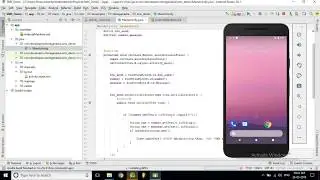


![[Non English] 1.7 Khmer Language](https://images.videosashka.com/watch/1IHVRDyjUKs)