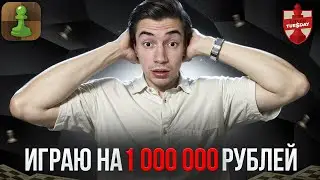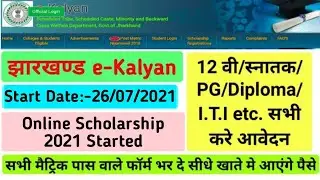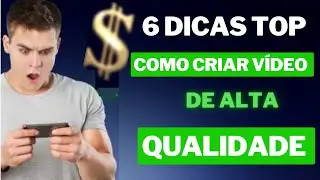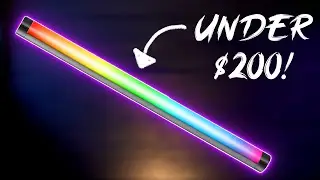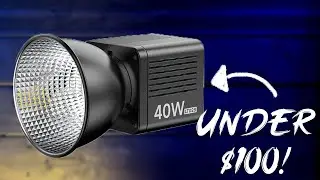Want to EDIT 4K Video in REAL-TIME From a NAS? You Need a 10Gig Network!
#10gbe #nas #videoediting #networking
If you're looking to edit 4K footage from your NAS with multiple users at the same time, in real-time, then you're going to come to a bottleneck if you're using a Gigabit network.
Let me show you how a 10G network could instantly give you access to 4K editing speeds.
Products shown in this video:
10G Switches
QNAP QSW-1208-8C (8 port) - https://geni.us/QNAPQSW-1208-8C-US
NETGEAR XS512EM (12 port) - https://geni.us/NETGEARXS512EM
NETGEAR XS728T (24 port) - https://geni.us/NETGEARXS728T
Adapters
QNAP QXG-10G-1TB (PCIe) - https://geni.us/QNAPQXG10G1TB
QNAP QNA-T310G1T (Thunderbolt) - https://geni.us/QNAPQNAT310G1T
QNAP QNA-UC5G1T (5GbE/USB) - https://geni.us/QNAPQNAUC5G1T
DISCLAIMER: The links above are affiliate links. I make a small commission if you buy the products from these links (at no extra cost to you). As an Amazon Associate and Skimlinks Affiliate, I earn from qualifying purchases. But I only recommend products I would use myself.
Skip ahead here:
00:00 - What's Up
00:58 - Why Your Workflow Isn't Working
01:42 - 10GbE Video Possibilities
04:21 - Rebuild and Build for 10G Ethernet
06:33 - Finally, Editing 4K in Real-Time, For Everyone
06:55 - Learn From My Mistakes
07:26 - 10G Switches
10:45 - Cabling
11:38 - Adapters
13:43 - Get More Out of Your Network Setup
Work Smarter. Not Harder.
DigiProTips is all about working smarter and not harder. So, don't miss any of our videos, improve your efficiency and SUBSCRIBE here: https://www.digiprotips.com/Subscribe
FOLLOW US
Twitter: / digiprotips
Facebook: / digiprotips
Website: https://www.digiprotips.com