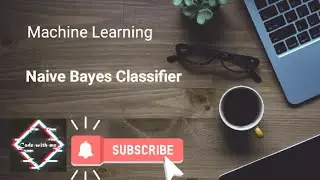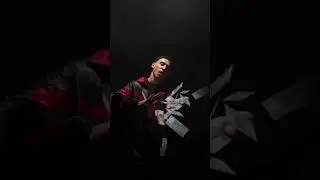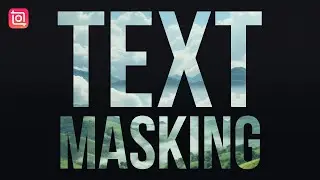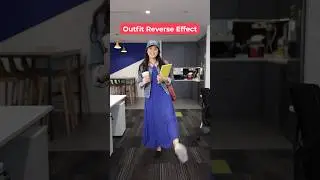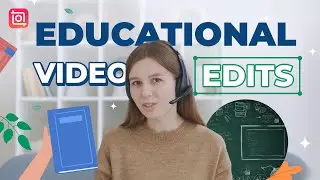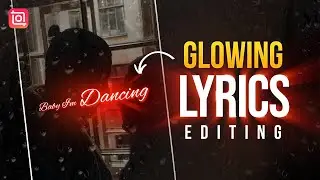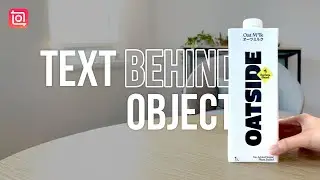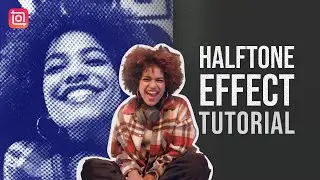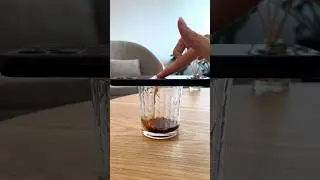How to Create Text Under Sea Waves Intro | Summer Vlog Intro (InShot Tutorial)
Get InShot latest version and try it:
This editing tutorial will show you how to create the text under sea waves effect with InShot. You can use this trick in your summer vlog, or make an intro for your YouTube channel. It's actually very simple!
Step 1. Create a blank video and add your text
Step 2. Overlay and blend the text video on your main video
Step 3. Cover the text with mask and keyframe tools
Use the mask to gradually cover the text from the direction of the waves
Follow us on Instagram:
Follow us on TikTok: