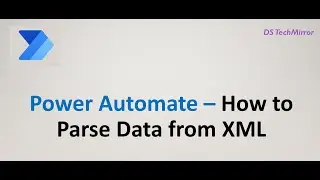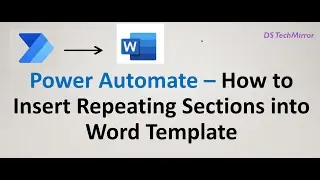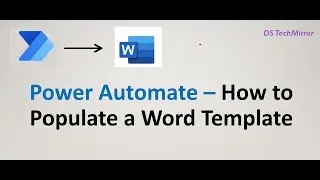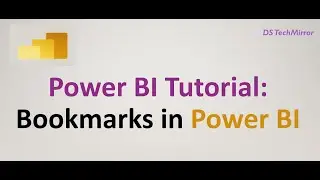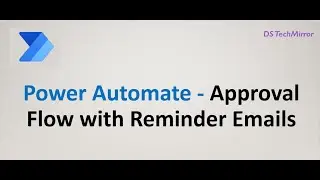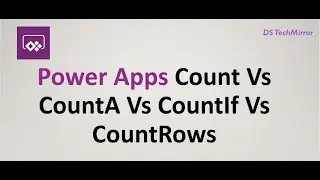SPFx List View Command Set Extension - Adding Command bar buttons & Hiding Details Pane
This video gives a clear idea on the below topics
--which SPFx extension to opt for based on your requirements
--How to scaffold an SPFx Extension Project
--How to add 2 buttons (View & Edit) on the Command Bar of List/Library
--How to navigate to DispForm and EditForm using command bar buttons
--How to Integrate JQuery with SPFx Extension code
--How to Hide DETAILS PANE
--How to test your code modifications on SharePoint Workbench
------------------------------------------------------------------------------------------------------------------------
The scenario used during the demo is: A company application maintains employee training details in a list. The company doesn't want users to bulk edit items.
Note: there might be many ways to achieve the mentioned requirement. This video explains one of them.
-------------------------------------------------------------------------------------------------------------------------
To Set Up SPFx Development environment please check the below link:
• SharePoint Framework Tutorial Part 1:...
-------------------------------------------------------------------------------------------------------------------------
Like, Share and Subscribe to our channel for more informative and development related videos. Much Love! Keep Learning! :)