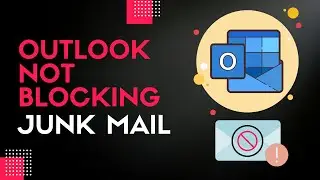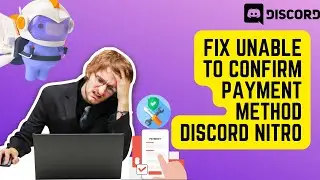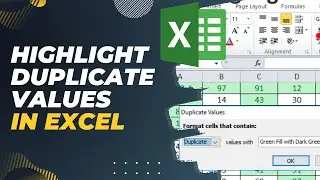How to make GOOGLE DUO VIDEO AND VOICE CALL ON PC | Google DUO for web [tutorial]
The effortless way to make voice/video call with GOOGLE DUO on your PC.
As Google recently announced their Google Duo video chat service for web users.
You can use any OS like windows 10/7, MAC and so on.
All you need to have a browser (preferably google chrome)
Things you'll need to make duo call from PC:
1) Duo on your smartphone
2) Google Chrome browser
3) Headphone with mic (for PC)
This tutorial has 2 parts:
At first we'll add a google account with our DUO.
Finally, we'll head over to chrome on our computer.
Here's the url: https://duo.google.com
After that, login to your google account that you added before.
That's it!
You'll see all of your contacts there.
Click on any contact to start your DUO voice/video call.








![How to Find Buried Treasure in Minecraft [Exact Locations Revealed]](https://images.videosashka.com/watch/zzZACkhPvSA)