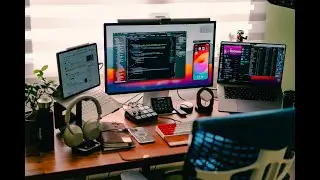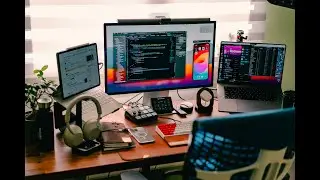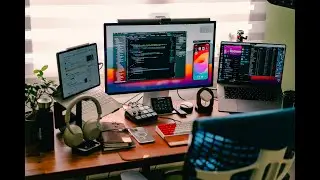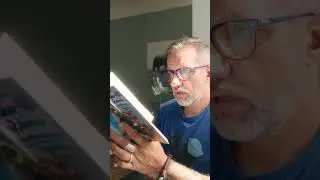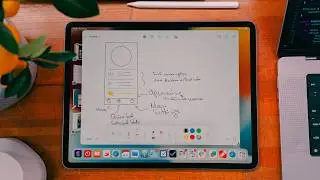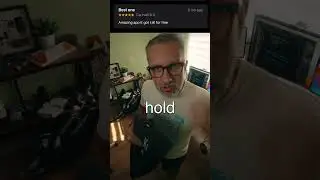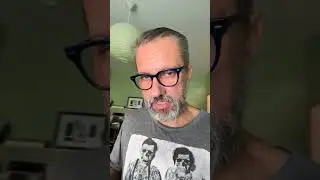ScrollView autolayout in storyboard Xcode 10
Xcode 11 version is here: • ScrollView autolayout in storyboard X...
ScrollView auto layout in the storyboard with Xcode 10.
This is just one of many ways to solve this problem, but it is my favorite one because of the simplicity of the solution. Only an interface builder is used and not a single line of code is needed.
Less code - fewer bugs, right? ;)
You can find demo project on the GitHub
https://github.com/aivars/UIScrolview...
More photos on my Instagram :)
/ aivars_meijers
Disclaimers: all opinions are my own.
Links in the description are typically affiliate links that let you help support the channel at no extra cost.
🎶 Music I use in videos: https://www.epidemicsound.com/referra...
Let's be friends:
📸: / aivars_meijers
🐦 / aivars_meijers
👨💻 My development gear:
Big 49” Monitor: https://amzn.to/2VPeXZk
24” 4K Monitor: https://amzn.to/2C457vP
16” MBP For Programming: https://amzn.to/2W4iRhe
Mac mini: https://amzn.to/3gMIZFh
Favorite Mechanical keyboard: https://amzn.to/3iPiocx
🎥 YouTube video gear:
Big & pricey camera:
Big Full Frame camera: https://amzn.to/3gG17AK
Full Frame Youtube & all-around lens: https://amzn.to/2ZZSmup
Small camera:
Small vlogging camera: https://amzn.to/3031CxW
Affordable but great vlogging lens: https://amzn.to/3gG1j2W
Fast YouTube & vlog lens: https://amzn.to/2W8ul3e
💡 Lights:
Great affordable light what I use in videos: https://amzn.to/3fiFczn
Soft-box for light: https://amzn.to/3gOj5ks
🎤 Sound:
Affordable & good Shotgun microphone: https://amzn.to/2ZRIrac
Wireless microphone: https://amzn.to/2DxCCYb





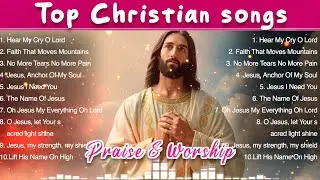

![Undertale Comics MIX RUS DUB [Determination Pie] - ПОДРОСТКИ](https://images.videosashka.com/watch/DMGw6R07mfI)