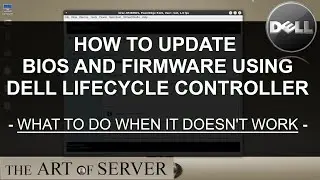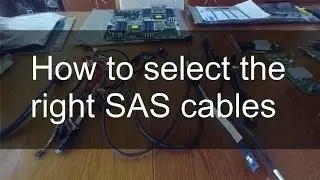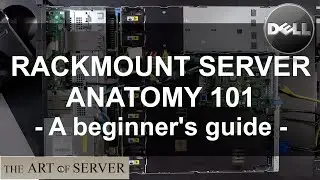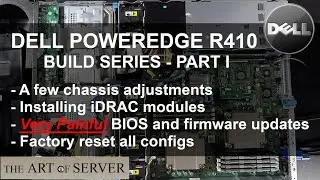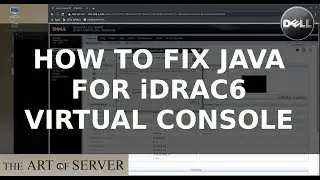Dell PowerEdge R710 build PART 6/9 | 4 ways to install boot drive
In this video, I'm going to show you 4 ways to install an OS boot drive. There was actually a 5th option I was going to demonstrate, but unfortunately I could never get that to work, so I won't count that as an option here. The 5th option was going to be using a Dell vFlash SD card in the iDRAC 6 vflash slot. Unfortunately, every time I tried this, it would kill the vFlash SD card.
The 4-way boot drive options are:
1:01 - the LSI storage controller
2:05 - the internal USB
3:00 - the internal SD Card Reader
5:20 - using SATA SSD in optical bay
10:44 - the 5th option that didn't work; iDRAC6 vFlash
14:35 - looking at all boot options in the BIOS setup
18:46 - Booting off SATA SSD
21:44 - Booting off the internal USB
25:17 - Booting off internal SD Card Reader
If you'd like to get the H200 in this video that is pre-flashed to LSI IT mode HBA firmware, and set correctly to work in the integrated storage slot of Dell 11th generation servers, get it here: http://ebay.to/2N6PCZT
The internal SD card reader module with cable (Dell P/N RN354 + KY386) is also available in my store here: https://ebay.us/l1eSEK
eBay searches for components shown in this video (not at my eBay store):
Dell R710 6-bay server: http://ebay.to/38unmb9
Dell iDRAC 6 express / enterprise modules: http://ebay.to/3clUumB
Dell internal SD Card Reader (P/N RN354 & KY386): http://ebay.to/3bHpsGx
Dell optical SATA/power cable (P/N GP703): http://ebay.to/3ezKnNx
Optical/DVD bay 2.5" SSD adapter: http://ebay.to/38BhTiL
Affiliate disclosure:
The eBay links in this video description are affiliate links. By using these links to shop on eBay, you support my channel, at no additional cost to you. Any purchases you make on eBay via these links, will help support my channel. Please consider using them for your eBay shopping. Thank you for all your support! :-)
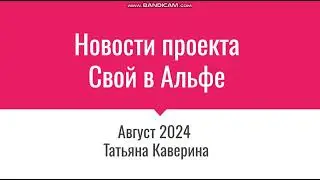


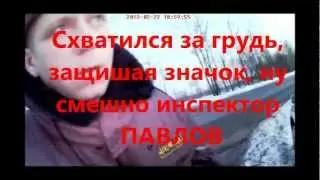

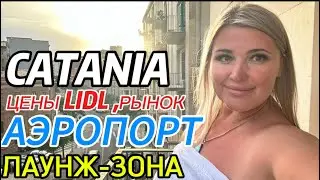

![ENHYPEN (엔하이픈) – Royalty [Color Coded Lyrics Han/Rom/Ina ]](https://images.videosashka.com/watch/SnkFfyXUktc)