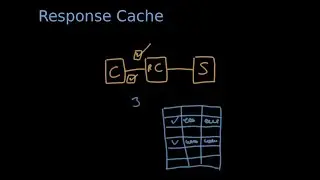Laravel Data Import: CSV/Excel Made Easy
In this comprehensive tutorial, we will guide you through the process of importing data using CSV/Excel files in Laravel. Data import is a common requirement in many web applications, and with Laravel, it becomes a seamless task.
We'll begin by explaining the benefits of using Laravel for data import and the advantages of using CSV/Excel files as the data source. Then, we'll walk you through the installation and setup of necessary packages and dependencies.
Next, we'll dive into the practical aspects of data import. You'll learn how to handle CSV/Excel files, parse their contents, and validate the data before storing it in your database. We'll cover various scenarios, such as handling headers, mapping columns to database fields, and handling complex data structures.
We'll demonstrate step-by-step how to create import classes, define rules for data validation, and handle error handling and logging. We'll also discuss strategies for handling large datasets efficiently and optimizing performance during the import process.
Throughout the tutorial, we'll provide code examples, best practices, and tips to ensure a smooth data import experience. By the end, you'll have a solid understanding of how to import data from CSV/Excel files in Laravel and be able to implement data import functionality in your own projects.
Don't forget to subscribe to our channel for more Laravel tutorials, and feel free to leave a comment if you have any questions or suggestions. Let's master data import with CSV/Excel in Laravel together!
Source Code : https://github.com/christophervistal2...