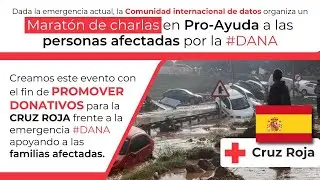Insert formulas into cells using vba and macros in Excel @EXCELeINFO
✅ Download the file | http://www.exceleinfo.com/insertar-fo...
🏆 Subscribe | https://goo.gl/M5zNA8
The formulas and functions in Excel are commonly used in Excel cells or defined names, but to insert them is not necessary to do it manually or by copying from other cells or files. With macros in Excel and VBA language we can also insert formulas in cells with the advantage that we can do it in several cells in a single execution.
In this tutorial and video I show you 5 ways to insert formulas in Excel, which you can adapt to what you need, for example if you are programming a report, in many cases it will be mandatory to use formulas, and what better to do it dynamically.
The 5 macros that we will see will use the VLOOKUP function and we will use a simple example table with the name of the months of the year.
More examples | http://www.exceleinfo.com
More examples | http://blogs.itpro.es/exceleinfo
Facebook Page | / exceleinfo
Get notificacions on Telegram | https://t.me/EXCELeINFO
Twitter | @EXCELeINFO
Twitter | @SergioACamposH
Download EXCELeINFO addin:
http://addin.exceleinfo.com



![ЛЕГИОНКА ДЕЛО ГОВОРИТ [DOTA2]](https://images.videosashka.com/watch/DHkwP_b-NiI)