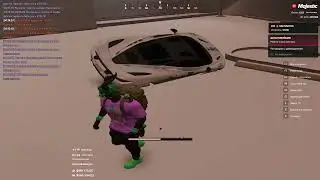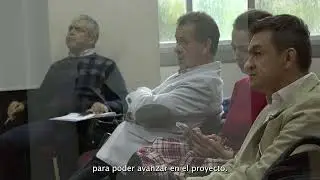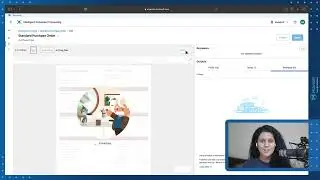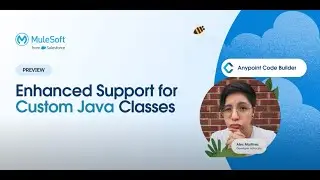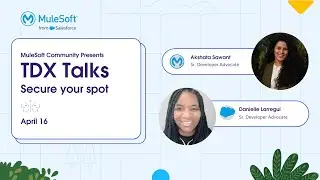How to install Anypoint Flex Gateway in connected mode as a Docker container | Universal API Manager
You can use Flex Gateway locally or in connected mode. If you use it locally, you will only be able to run it from your local machine, but you can’t manage the APIs from Anypoint Platform. In connected mode, you can view your gateways, your API instances, and policy configurations in API Manager. In this case, we’ll register and run Flex Gateway in connected mode using the Flex Gateway Docker image.
Please note this video was first recorded using Flex Gateway version 1.0.0 and was later updated to version 1.1.0. Some parts of the video might look old. For complete up-to-date information, please refer to the written developer tutorial below.
Read this tutorial: https://developer.mulesoft.com/tutori...
Anypoint Platform's free trial: https://anypoint.mulesoft.com/login/#...
Flex Gateway permissions: https://docs.mulesoft.com/gateway/fle...
Docker: https://docs.docker.com/get-docker/
Flex Gateway overview and introduction: https://developer.mulesoft.com/tutori...
Discover more developer tutorials: https://developer.mulesoft.com/