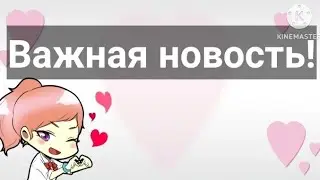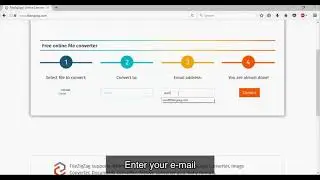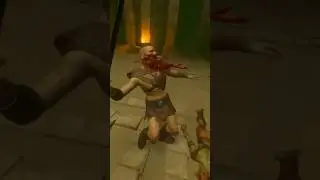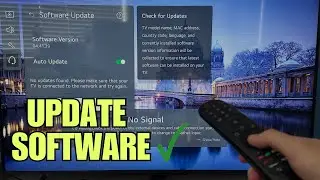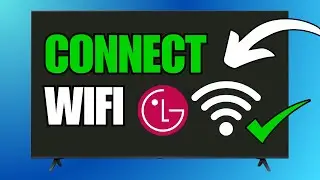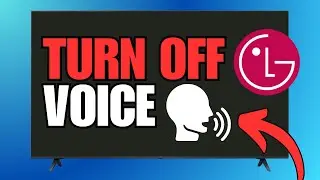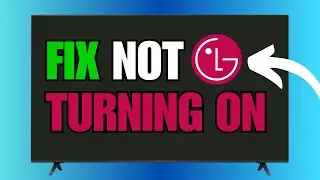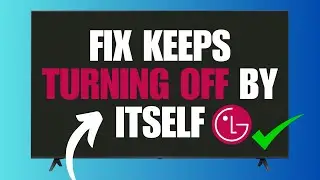FIX Google Chrome High Memory Usage in Windows 11
In this guide I will show you the steps to fix high memory usage issues with Google Chrome on Windows 11. We'll explore a variety of methods to help optimize Chrome's performance and reduce its memory consumption. From adjusting Chrome's settings and disabling unnecessary extensions to managing background processes and clearing cache, each technique is explained in detail to ensure you can follow along easily.