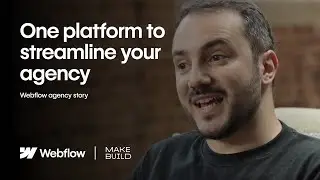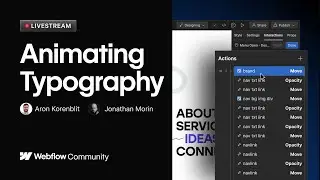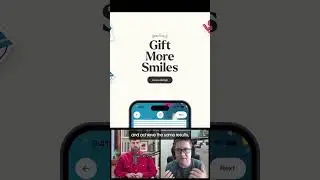Add Google Maps to your site – Webflow tutorial
Webflow's Map element lets you embed an interactive map on your site via the Google Maps Platform. You can specify the location to highlight and choose from various display options. In this video, we’ll cover:
1. Add a map to your website
2. Create an API key
3. Customize your Map settings
Steps in the video:
00:00 - Introduction
00:41 - Map element
00:58 - API key
02:04 - Map settings
Note: We’re transitioning to a new UI, and are in the process of updating our Webflow University content.
Get started with Webflow: https://wfl.io/2r7cVUW
https://webflow.com
/ webflow
/ webflow