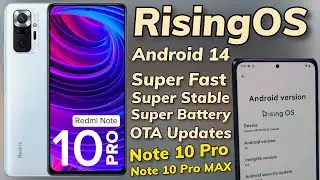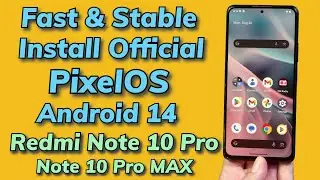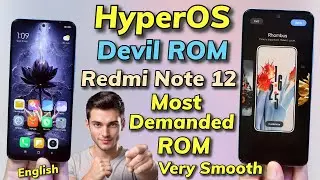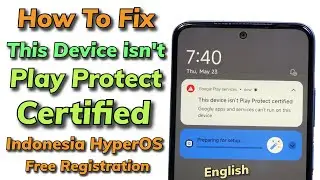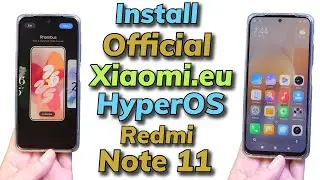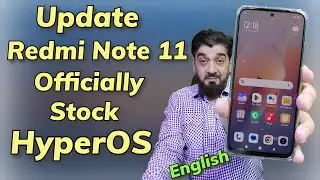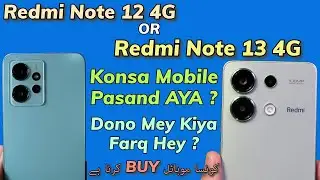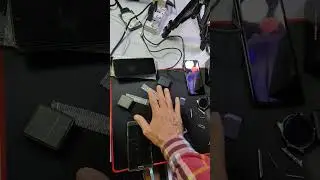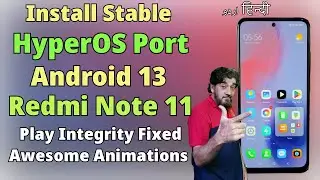Downgrade Redmi Note 7 And 7s To Miui 10 From Miui 12
If you want to downgrade xiaomi redmi note 7 and note 7s from miui 12 to miui 10 then follow the procedure showing in this video.
In case you do not like miui 12 and want to go back to miui 10.
Bootloader must be unlock first to apply this procedure.
How to unlock bootloader of xiaomi mobile phones.
• All Xiaomi Mobile Phones Bootloader U...
battery must get charge minimum 50 percent
must save all the internal storage data
remove screen password lock
sync mi account and google account for once then remove it
Data cable along computer must requires.
Do subscribe Tech InfoMania
Do like this video.
Do share it with others
Thank you for the support.
______________________________
Subscribe My Channel Tech InfoMania
/ @techinfomania598
Subscribe My Tech Urdu Channel
/ @techurduchannel4126
Watch rest Videos on my Tech Urdu Channel
/ @techurduchannel4126
Watch rest videos on my Tech InfoMania channel
/ @techinfomania598
Thank You for the support
Stay Blessed
Contact Me By Email
[email protected]
Like My Facebook Page
/ techinfomania-1437690513024416
Follow me on Instagram
techinfomania5544
https://www.instagram.com/?hl=en
Follow me on Twitter
/ techinfomania20
Thank You all for your support.
Stay connected and get helped from my channel tutorial videos.
*************
Note
Subscribe Button Video is totally free, check out by clicking the link
• Video
************
Download--
Xiaomi firmware download website
Redmi Note 7s https://xiaomirom.com/en/rom/redmi-no...
Redmi Note 7 https://xiaomirom.com/en/rom/redmi-no...
Mi Flash 2017
Mi Flash tool version 2017.4.25.0
Download Mi Flash tool then extract it and install it on windows
https://androidfilehost.com/?fid=8897...
Minimal ADB link
https://androidfilehost.com/?fid=4349...


![HOW TO GET FISHMAN KARATE + SHOWCASE! [SQUARE PIECE]](https://images.videosashka.com/watch/hYK8KdZ8dW4)