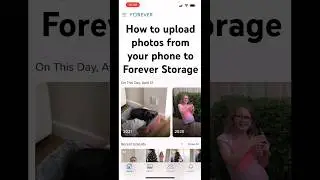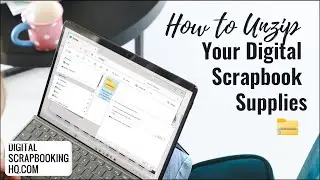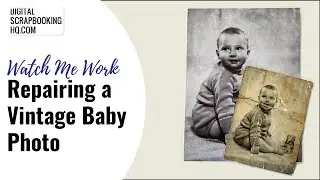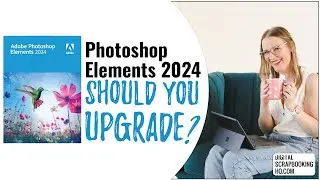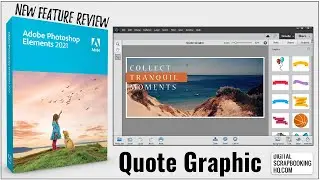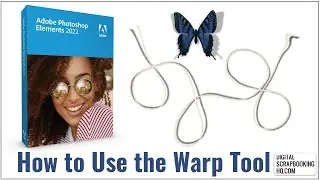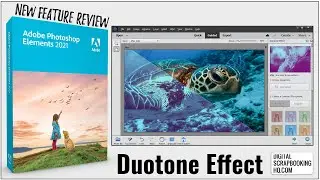Organize your Digital Scrapbooking Templates in Photoshop Elements Organizer
http://www.digitalscrapbookinghq.com/...
I demonstrate how to set up your Organizer to import and tag your digital scrapbooking templates, create tags and search to quickly tag your templates
The Photoshop Elements Organizer comes with all recent versions of Photoshop Elements for Windows and version 9 onwards for the Mac.
You can use Photoshop Elements Organizer to organise your photos (indeed this is what it was designed for!) but today I'm going to demonstrate how I use it organize my templates.
I've created a video tutorial showing you how I tag all my templates:
You can watch the video in full screen mode: Click to start playing the video -- then you can click on the far right button (4 arrows outwards ). See them in all their glory and actually be able to read the text and see what I am doing!
Use search by Details (Metadata) to Find Your templates
Templates?
Find Templates by searching for:
File name ends with tiff
File name ends with psd
Tag by number of photo spots or style (graphic or clustered)




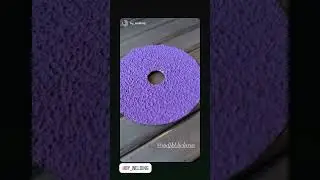
![[FREE] Simba x BM Type Beat -](https://images.videosashka.com/watch/pbjPBwGuI6k)