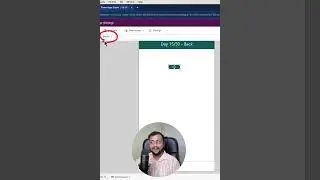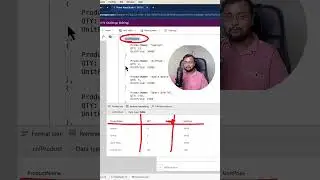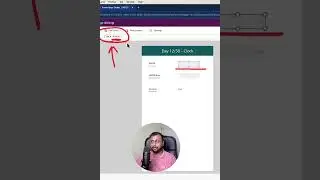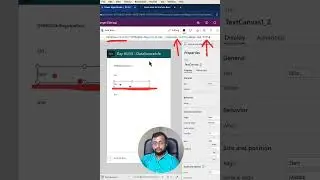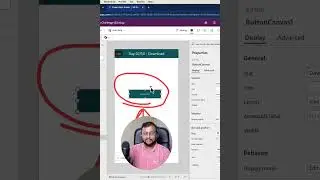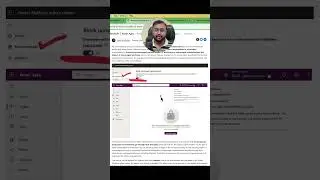Register an Azure AD app to Embed Power BI Content and Apply Permissions within Azure AD| Part 3
Welcome to Power BI Embedded Step by Step series. Myself Dhruvin Shah. The entire series is dedicated to the Intermediate level of Power BI folks. The series covers step by step guide to embed the Power BI report in any third-party custom application or SaaS application.
During this video, first we will create the App Workspace in Power BI and Publish our Power BI report to the App Workspace. Once the report has been published, we will register the Power BI application into Azure AD.
There are two different ways to register the Application in Azure.
1. Using Power BI Portal
2. Using Azure Portal
We will explain both the methods during this video.
We will create Native application while registering the App to the Azure AD.
Once the Azure AD app is registered to embed Power BI content, we need to apply the permissions to your application within Azure AD.
**********Download Code*********
GIT Repository to Download the Code Solution:
https://github.com/Dhruvinshah16/Powe...
*******************************
Note: Latest Power BI Embedded Series is available here. It is recorded in Year 2021. I recommend to go with that series!
• Power BI Embedded Step by Step Series...
********************************
Contact me for any Questions, Consulting Service or Development Service:
LinkedIn: / dhruvin-shah-2134a6117
Facebook: / learn2all
Email: [email protected]
Twitter: / dhruvinshah16
Whatsapp: +91 9537981467
**********************************
#PowerBI
#PowerBIEmbedded
#PowerBITutorial
#PowerBIIntermediateLevel
#PowerBIEmbeddedTraining
#EmbeddPowerBIReport
#EmbeddingPowerBIReport
#AzureADPowerBI
#AppsOwnDataPowerBI
#AzureADRegistration
#PowerBINativeAPP