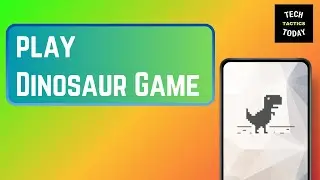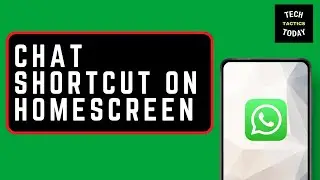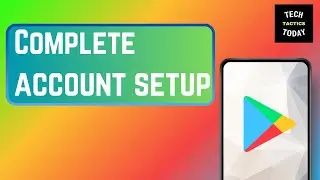How to Send Multiple Photos on Instagram DM
How to Send Multiple Photos on Instagram DM:
In this video, we’ll show you the easiest method to send multiple photos at once through Instagram Direct Messages (DMs). Whether you want to share memories with friends or send a batch of images quickly, this guide will walk you through the process step-by-step.
Steps Covered:
Open Instagram and Go to DM: Launch Instagram and tap on the DM icon in the top-right corner of the app.
Select the Conversation or Start a New One: Choose an existing chat or tap the new message icon to start a conversation.
Select Photos: Tap the photo icon in the message box. Then, select multiple photos from your gallery by holding and tapping each photo you want to send.
Send the Photos: Once you've selected all the photos, tap "Send" to share them in the conversation.
Troubleshooting Tips:
Ensure you’re using the latest version of Instagram to avoid any issues.
If you’re unable to select multiple photos, try restarting the app or reinstalling it.
Keywords: how to send multiple photos on instagram, instagram DM multiple photos, share multiple images instagram DM, send batch of photos on instagram, how to send pictures in instagram dm, instagram direct message multiple images, instagram photos DM tutorial, send photos instagram messages
Don't forget to like, share, and subscribe for more Instagram tips and tricks!
#Instagram #DMPhotos #InstagramTips